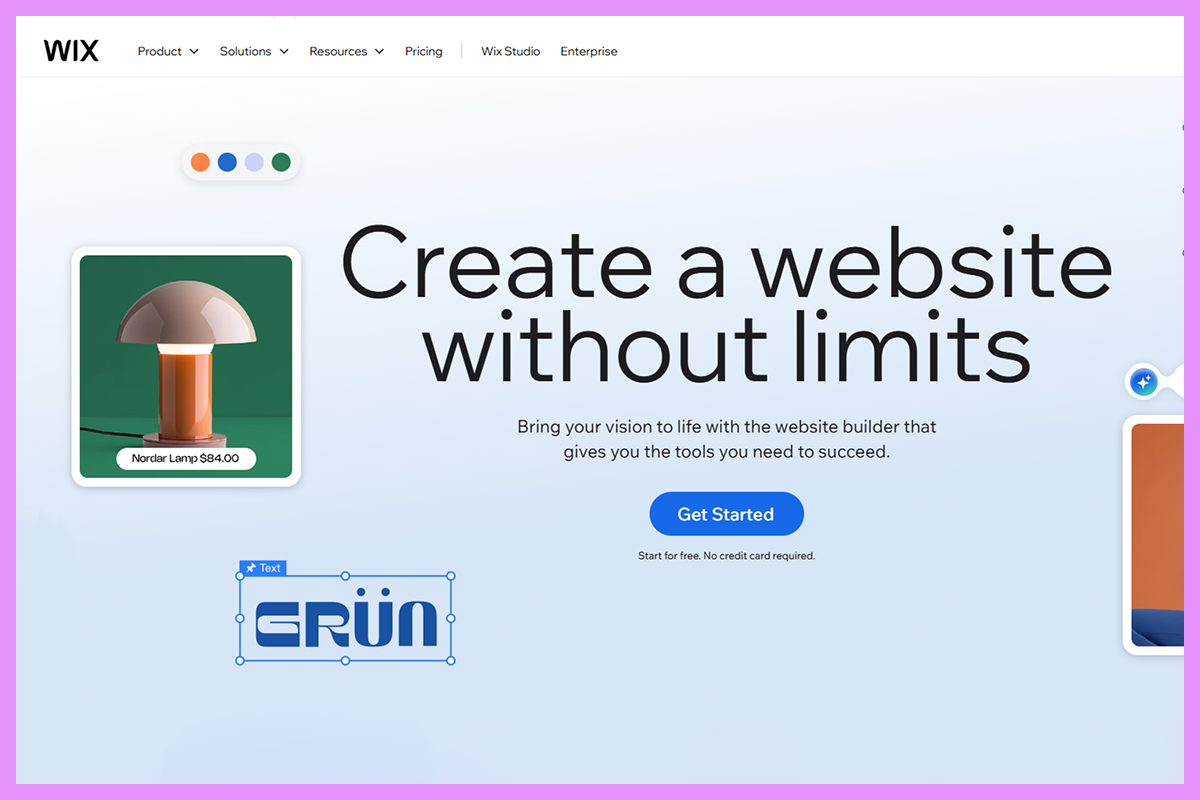Have you ever felt overwhelmed trying to build or update a website? Here is the thing, a lot of people feel that way, so you do not need to fret.
But what if you had a simple toolbox that allowed you to create stunning digital web designs with minimal technical expertise whatsoever? This is where a Content Management System example steps in.
It facilitates seamless digital content creation and management. That’s why we’ll discuss CMS and look at the ten best content management system examples available nowadays. We will also help you discover a suitable one for you as well.
You’re just a few clicks away from discovering your perfect content management system behind a sea of CMS platforms. So, let’s get straight into it.
What is a Content Management System (CMS)?
CMS, which stands for content management system, is your website’s core operational hub. More so, it stays behind the scenes of a website. What it does is that it streamlines managing your online presence.
Not only that, but a CMS provides quite simple and user-friendly tools for creating, organizing, and updating your content. You can publish content in a fairly straightforward manner and do not need to code whatsoever.
With CMS, you can easily build web pages as it’s just like a digital workshop that lets you create blog posts and other stuff using drag-and-drop tools and visual editors.
What’s even better is that being somewhat proficient in tech stuff isn’t necessary for using CMS
Need Help Building Your Dream Website?
Let our Award-Winning Team Create Your Custom CMS Solution Today!
Why is a Content Management System Important?
The importance of a CMS can be guessed by its market size. As per Statista’s report, “The CMS market is set to earn a revenue of more than US$23.17 billion by the end of 2025.
Also, have you tried to update a traditional website without a CMS? In many ways, it’s like trying to change the engine of a car while driving it!
It’s safe to say that a CMS makes things easy and transforms this headache into a smooth ride by separating content from design.
This means you can update text or swap images without breaking your site.
For businesses, this translates to faster updates, consistent branding, and the ability to publish content when the opportunity strikes. – not when your developer has time!.
Plus, it empowers your whole team to contribute without calling in the tech cavalry every time.
How Does a CMS Work?
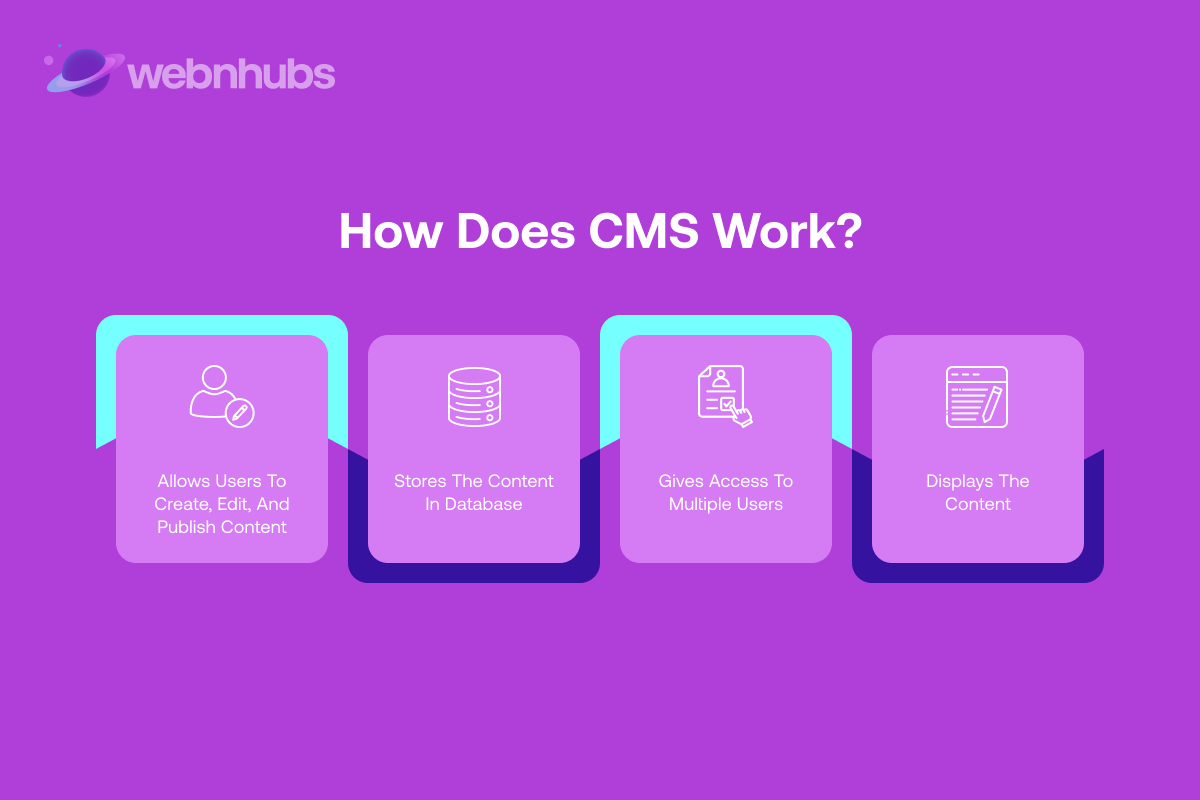
A content management system examples simplifies site management. It allows users to create, edit, and publish content without needing to code. It organizes content in a database and enables good collaboration for smooth content delivery.
Let’s see how a CMS works in some key areas:
Allows Users to Create, Edit, and Publish Content
Have you ever used a word processor? A CMS works similarly but for websites! It gives you intuitive editing tools – think text formatting, image insertion, and layout options – all wrapped in a user-friendly interface.
You can draft content, preview how it’ll look, and publish with a single click when you’re ready to share it with the world.
Stores the Content in the Database
Behind the scenes, your CMS is like a librarian that is organized well. It neatly tucks away all your text, images, and videos in a database – separate from your website’s design.
This clever separation means you can update content without messing with the site’s structure. Need to change a product description? No problem – the database handles it seamlessly!
Gives Access to Multiple Users
Teamwork makes the dream work! A CMS lets multiple people work on your site at the same time. More so, you can assign different permission levels.
For instance, maybe editors can publish content while interns can only draft it. It’s like giving everyone their own key to the building, but controlling which rooms they can enter.
Displays the Content
This is where all the magic happens. When someone visits your site, the CMS pulls content from the database.
After that, it delivers the content via design templates of your website. It’s more like having a personal assistant by your side.
The assistant, in this case, puts together bespoke presentations for every single visitor which is utterly amazing. CMS guarantees flawless visuals when accessed via desktop, smartphone, or tablet.
What’s the Difference Between CMS and Website Builder?
Both CMS and a website builder like Webflow are there for one reason, which is to help you build websites.
Having said that, a CMS offers way more flexibility, customization, and scalability. On the other hand, a website builder puts emphasis on simplicity and ease of use.
That is why, knowing their differences can help you in selecting the right tool that suits your specific needs the best
|
Feature |
Content Management System |
Website Builder |
|
Hosting |
Typically requires separate hosting purchase and setup | Usually includes hosting as part of the package |
|
Ease of Use |
Varies by platform; generally has steeper learning curve with more advanced features |
Designed for beginners with simplified interfaces and drag-and-drop functionality |
|
Scalability |
Highly scalable with ability to handle large sites with thousands of pages |
Often limited in scaling to very large or complex websites |
|
Content Management |
Advanced content organization with taxonomies, categories, and complex content relationships |
Basic content management with simpler organization systems |
| Plugins and Extensions | Extensive ecosystems with thousands of plugins for added functionality (especially open-source CMS) |
Limited selection of add-ons with fewer customization options |
|
Customization Flexibility |
High degree of customization with access to code and advanced settings | Limited to the options provided within the builder’s interface |
|
Data Ownership |
Complete ownership and control of your content and data |
Often tied to the platform with potential migration difficulties |
|
Maintenance Requirements |
Requires regular updates, security patches, and maintenance |
Managed by the provider with automatic updates and maintenance |
| Development Costs | Higher initial development costs but potentially lower long-term fees |
Lower startup costs but potentially higher long-term subscription fees |
|
Technical Support |
Community forums and documentation for open-source; paid support for commercial options |
Included customer support with most plans |
Key Features of a Content Management System
A CMS contains a lot more things than mere content creation. It has features that boost overall usability. More so, these features enhance collaboration and optimization.
So, let’s look at the crucial features of a CMS:
1. Content Creation
The CMS of today offers easy and user-friendly interfaces. More so, they feature smart editors for creating content quite easily.
This way, you can focus on creating really compelling content with features like visual editors, drag-and-drop functionality, and WYSIWYG (what-you-see-is-what-you-get) interfaces.You can do that without getting distracted by technical stuff. More so, there are many CMS platforms that offer cool AI writing tools to help spark wild bursts of creativity.
2. Digital Asset Management
Say goodbye to scattered files! A CMS acts as your digital asset vault. It organizes images, videos, documents, and more in one central location.
You can easily search, tag, categorize, and reuse these assets across your site. This works much like a digital filing cabinet where everything is just a quick search away.
3. Collaboration
Great content is always the result of teamwork. And that is why the CMS shines here. With features like content workflows, approval processes, and revision tracking, multiple team members can work together smoothly
The CMS will become more like a conference room. This will allow ideas to come from each side while keeping order and accountability intact.
4. Content Delivery
Your CMS helps make sure your content reaches your audiences across various devices and platforms.
More so, it handles responsive design automatically and optimizes loading speeds as well. This way, you can deliver personalized experiences based on user behavior.
In many ways, the CMSA works like a distribution system. It knows how to package and deliver your content for maximum impact.
5. Optimization
The CMS platforms come packed with SEO tools to help your content get those top search rankings.
They have a lot of SEO features, such as customizable meta tags, automatic sitemaps, readability analysis, and keyword suggestions.
All these features help make sure your piece of content doesn’t remain hidden in the sea of the internet. This way, your content can get as many eyes as possible
6. Integration
No CMS is an island! Modern CMS plays nicely with other tools as well. They do that through APIs and integration capabilities.
You can connect your CMS with various analytics platforms, marketing automation tools, and customer relationship management systems.
This way, you can create an ecosystem. All in all, your website can merge with a lot of business tools. This way, it can share info pretty easily every time.
Advantages of Using Content Management System
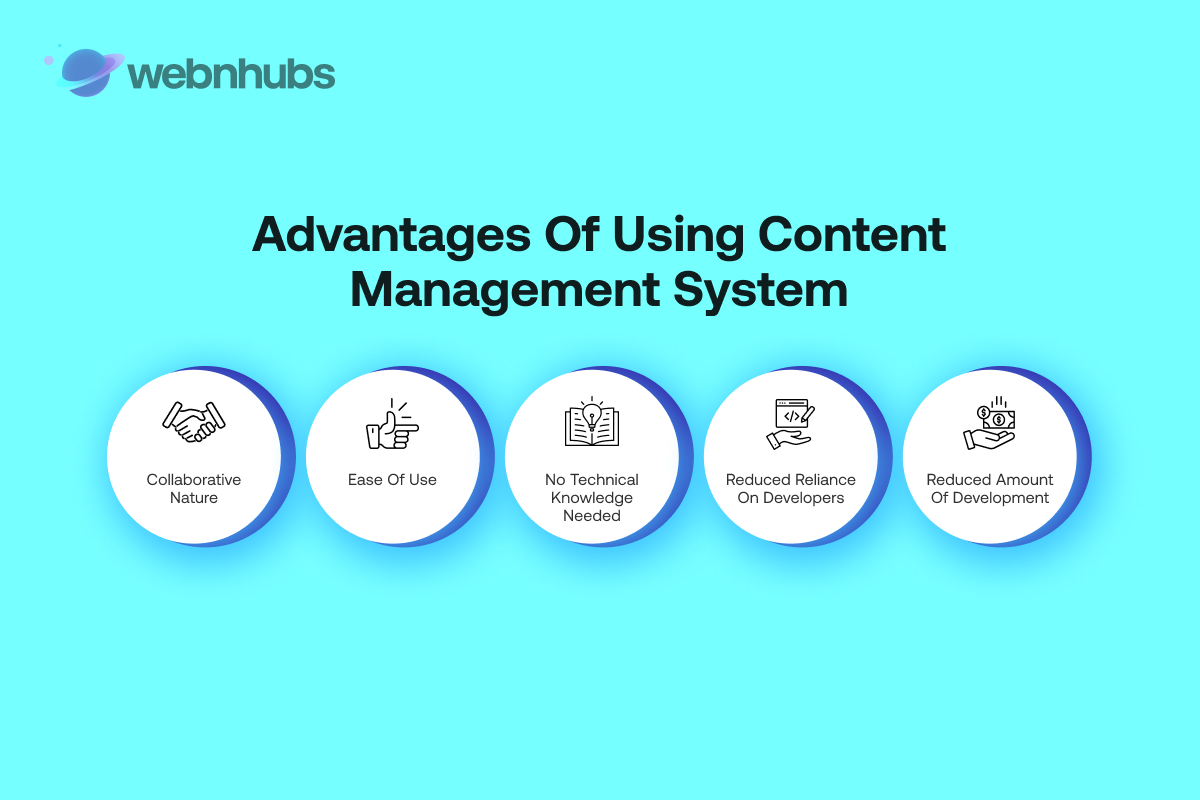
A CMS makes managing a website quite easy by reducing technical barriers and improving efficiency. So, if you need a collaborative environment or a scalable solution, the right CMS offers a handful of benefits. Let’s look at these benefits.
Collaborative Nature
Your website is in many ways like a shared space upon which your entire team can leave its mark. A CMS offers that shared space where marketers, designers, and content creators can all collaborate and work at the same time.
With CMS they can work without interfering with one another. More so, With role-based access and approval workflows, everyone stays in their own lane while heading toward the same destination.
Ease of Use
Remember the hectic times when you had to learn complex software? Those days are long gone. That is because CMS platforms have turned the script upside down with easy interfaces that feel familiar from day one.
Most feature drag-and-drop editing, visual builders, and templates that make website management easy. It now feels more like playing with digital building blocks than tackling a technical challenge. Your learning curve just became a gentle slope!
No Technical Knowledge Needed
If you have forgotten your HTML lessons from 2005 then worry not! CMS saves you from coding hassle with visual editors that transform your ideas into beautiful web pages. In many ways, it becomes your translator.
This translator then converts your creative vision into technical language behind the scenes. It lets you focus on what matters – your content and message.
Reduced Reliance on Developers
Another thing that is a long story gone, is the days of waiting for your developer to update a simple paragraph. With a CMS, you have to ask no one and wait no more!
You can make text changes, upload images, or reorganize pages yourself in minutes, not days. Your developers can focus on more complex tasks while you handle routine updates – a win-win that saves both time and money.
Reduced Amount of Development
Why bother creating something new when someone else has already created a rocket? CMS comes loaded with pre-built components and fancy templates. These would take weeks to develop from the ground up.
This way, your website gets up and running faster with fewer development hours and lower costs due to this ready-made foundation. It’s similar to starting midcourse in a race to the finish line which sounds advantageous.
Things to Look for in a Content Management System
Choosing a CMS is not just about choosing the most popular CMS. It is about looking at the CMS functionality and user experience. So, let’s look at the key features to consider when choosing a CMS
A Robust Content Editor
The heart and soul of any CMS is its content editor. It is the workspace where you create web magic.
That is why you must look for visual editors with intuitive controls, preview options, and formatting tools that make sense to you.
The best editors work quietly behind the scenes allowing your imagination to run freely without technical hindrances.
You’ll likely be utilizing this tool pretty often so it should feel somewhat like an extension of your creative workflow.
Core CMS Functionality
Aside from bells and whistles, ensure that your CMS has solid basics. These include user management, content structuring, versioning, and security measures.
All of these work as the engine beneath the hood. While they are not always flashy, they keep it all running.
Without these core functions working reliably, even the nicest interface can become a nightmare to work with.
Access to Third-party Themes, Plugins, and Integrations
No CMS can do everything out of the box, which is why such a healthy ecosystem of add-ons is so vital.
The best web content management systems offer marketplaces brimming with themes and plugins that extend functionality without custom coding.
It’s like having a toolkit that grows with your needs – just grab a new tool when you face a new challenge.
CMS Marketing Features and Integrations
Your website should be your best marketing worker! That is why you must look for CMS with built-in SEO tools.
These include analytics integration, social media connectivity, and email marketing capabilities. The right CMS will become your marketing co-pilot.
It will help you bring in visitors and most likely convert them into customers. These features will change your website.
It will turn from a brochure into a machine that generates leads and converts them.
eCommerce Capabilities
If you are planning to sell products now or in the future, then your CMS must support that.
That is why you must evaluate how the CMS handles online stores, payment processing, inventory management, and shipping options.
Some CMS offer native eCommerce while others integrate with specialized platforms.
Either way, make sure that when you transition from content to commerce, it feels seamless for both you and your customers.
Design Flexibility
Your website must reflect your brand image at all times. And it must not look like a plain template.
Top CMS platforms provide design flexibility via highly customizable themes, layout options, and extensive styling controls.
They strike that perfect balance between guided structure and creative freedom.
This way, they enable you to create a unique online presence that aligns with your brand image. You can do this without hiring a design team.
Make your Website Stand Out with WebnHubs!
We create CMS-powered Sites that Drive Results.
List of the 10 Best Content Management System Examples
With so many content management system examples at your disposal, choosing the right one depends on your needs.
So, let’s look at the top CMS platforms with robust features and varied pricing and which users they are best suited for:
| CMS Platforms | Best For | Key Features | Written in | Release | Pricing |
| WordPress | Small businesses, bloggers, and versatile websites | Plugin architecture, extensive theme library, content management | PHP, MySQL | 2003 | Free (hosting, premium themes and plugins extra) |
| Drupal | Large organizations, government sites, complex web applications | Advanced security, complex content structures, scalability | PHP | 2001 | Free (hosting and development costs extra) |
| Joomla | Community websites, membership portals, multilingual sites | Built-in multilingual support, user management, content organization | PHP | 2005 | Free (hosting and extensions extra) |
| Adobe Commerce | Large-scale eCommerce, B2B, enterprise retail | Advanced catalog management, B2B functionality, marketing tools | PHP | 2008 | Adobe Commerce: $22,000+/year, Magento Open Source: Free |
| Squarespace | Designers, photographers, visual-focused businesses | Designer templates, all-in-one solution, integrated commerce | Python | 2004 | $16-$49/month |
| Wix | Beginners, small businesses, entrepreneurs | Drag-and-drop editor, AI design assistance, app marketplace | JavaScript, PHP | 2006 | Free with branding – $59/month for premium plans |
| Shopify | Online stores, retail businesses, eCommerce startups | All-in-one eCommerce, payment processing, inventory management | Ruby, Liquid | 2006 | $29-$299/month (Plus: $2,000+/month) |
| HubSpot CMS | Marketing-focused businesses, inbound marketers | CRM integration, personalization tools, marketing automation | JavaScript, HubL | 2020 | $25-$1,200/month |
| WooCommerce | WordPress users, content-focused stores | WordPress integration, flexible product options, content marketing | PHP | 2011 | Free plugin (hosting and extensions extra) |
| PrestaShop | International sellers, European businesses | Multi-language support, catalog management, tax compliance | PHP | 2007 |
Free (hosting, themes, and modules extra)
|
1. WordPress
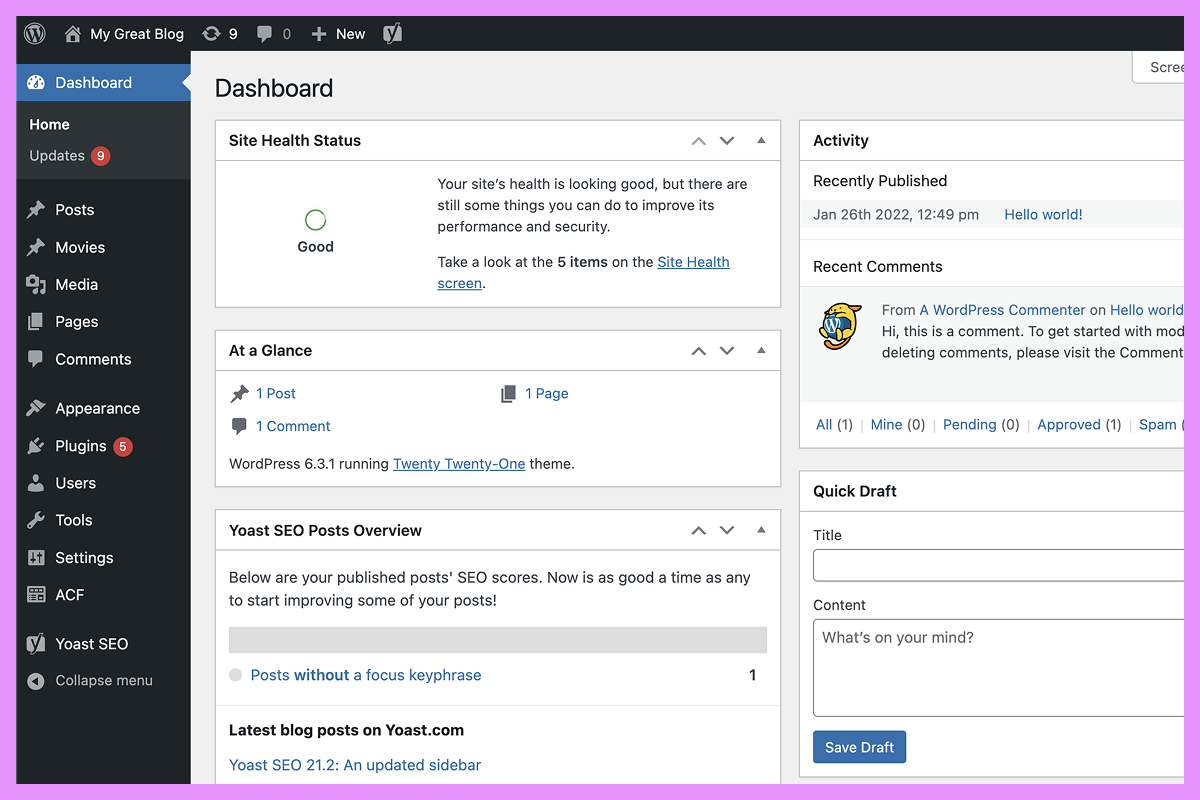
WordPress totally dominates as the king of CMS. As per W3Techs’ report “WordPress is used by more than 43% of all websites on the internet.”
Also, this platform first started off as a simple blogging tool. But then, it later turned into a multifaceted content management system.
It is capable of handling all kinds of blogging tasks and enterprise websites. More so, there are thousands of themes and plugins available on WordPress. All of this offers pretty cool flexibility for plenty of websites.
Best for:
- Startups, small businesses, bloggers, and mid-sized websites that need ease of use to publish content.
Key Takeaways:
- Incredibly versatile with over 59,000 plugins to extend the functionality
- Huge community support with endless tutorials and resources
- Regular updates keep the platform secure and current
Pricing:
- Free open-source software (hosting costs vary from $3-$30/month, premium themes $30-$100, premium plugins $15-$200)
Pros:
- Extremely user-friendly interface that’s perfect for beginners
- Endless customization possibilities through themes and plugins
- Massive community of developers and users for support
Cons:
- Requires regular maintenance and updates for security
- Can become slow if overloaded with too many plugins
- Quality varies widely among third-party themes and plugins
2. Drupal

Drupal is a powerful open-source CMS known for its security, scalability, and flexibility. Many governments, businesses, and universities use this CMS thanks to its extensive versatility and reliability.
Drupal has content architecture capabilities. More so, it has enterprise-grade security features. However, it also has a steeper learning curve.
Best for:
- Large organizations, government sites, and complex web applications requiring high security.
Key Takeaways:
- Enterprise-level security makes it ideal for sensitive information
- Exceptional for managing complex content relationships and structures
- Highly scalable for sites with massive content libraries
Pricing:
- Free open-source software (hosting typically $10-$100/month, development costs higher than WordPress)
Pros:
- Superior security features and regular security updates
- Excellent for handling complex content types and relationships
- Highly scalable for large websites with thousands of pages
Cons:
- A steeper learning curve requires more technical knowledge
- Fewer readily available themes compared to WordPress
- Often requires developer assistance for customization
3. Joomla
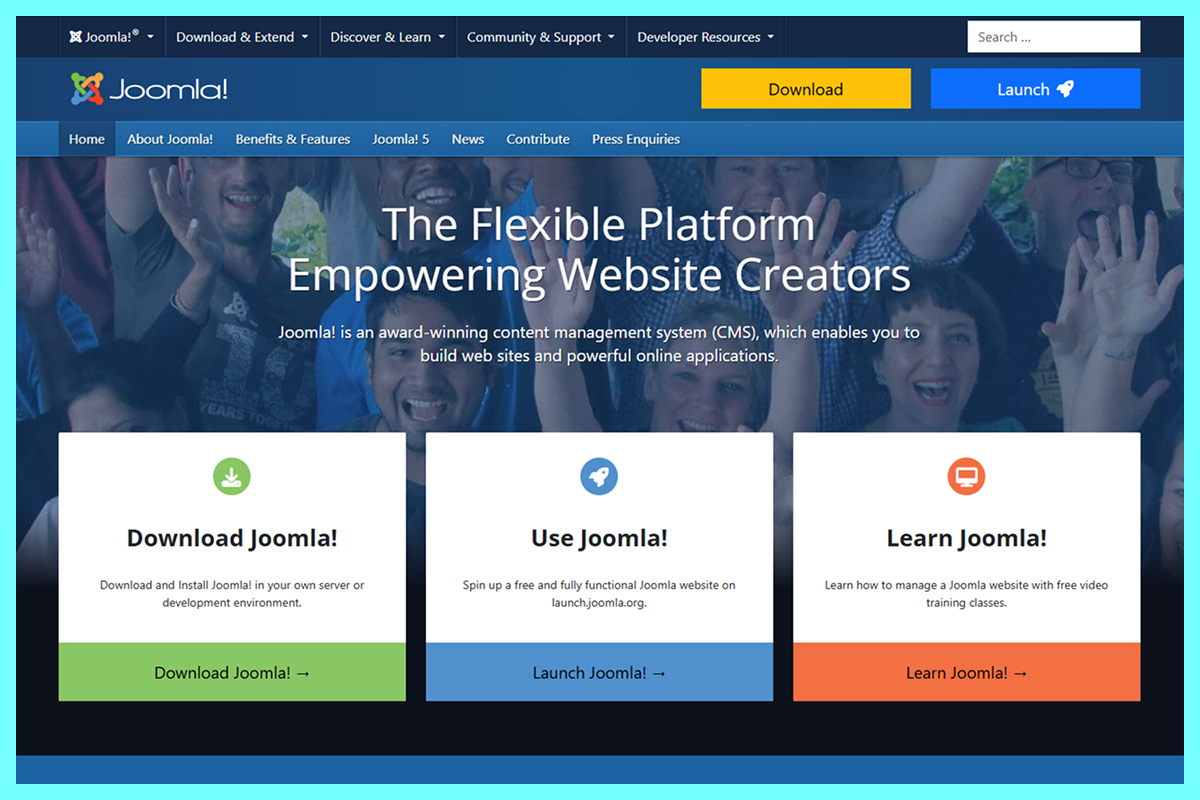
Joomla sits comfortably between the ease of WordPress and the advanced options of Drupal. It provides a perfect balance for users who want power without having to deal with too much technicality.
It has strong multilingual support right out of the box. All of this makes Joomla a great choice to build social and community sites where users engage with content.
Best for:
Community websites, membership portals, and multilingual sites requiring moderate complexity.
Key Takeaways:
- Excellent built-in multilingual support without plugins
- Strong access control levels for managing user permissions
- Good balance between user-friendliness and technical capability
Pricing:
- Free open-source software (hosting costs $5-$30/month, premium templates $30-$100)
Pros:
- Robust content categorization and organization system
- Excellent built-in user management with granular permissions
- Strong multilingual capabilities without additional extensions
Cons:
- Smaller community than WordPress means fewer resources
- Interface can feel less intuitive than some competitors
- Extensions ecosystem is not as extensive as the WordPress
4. Adobe Commerce Powered by Magento
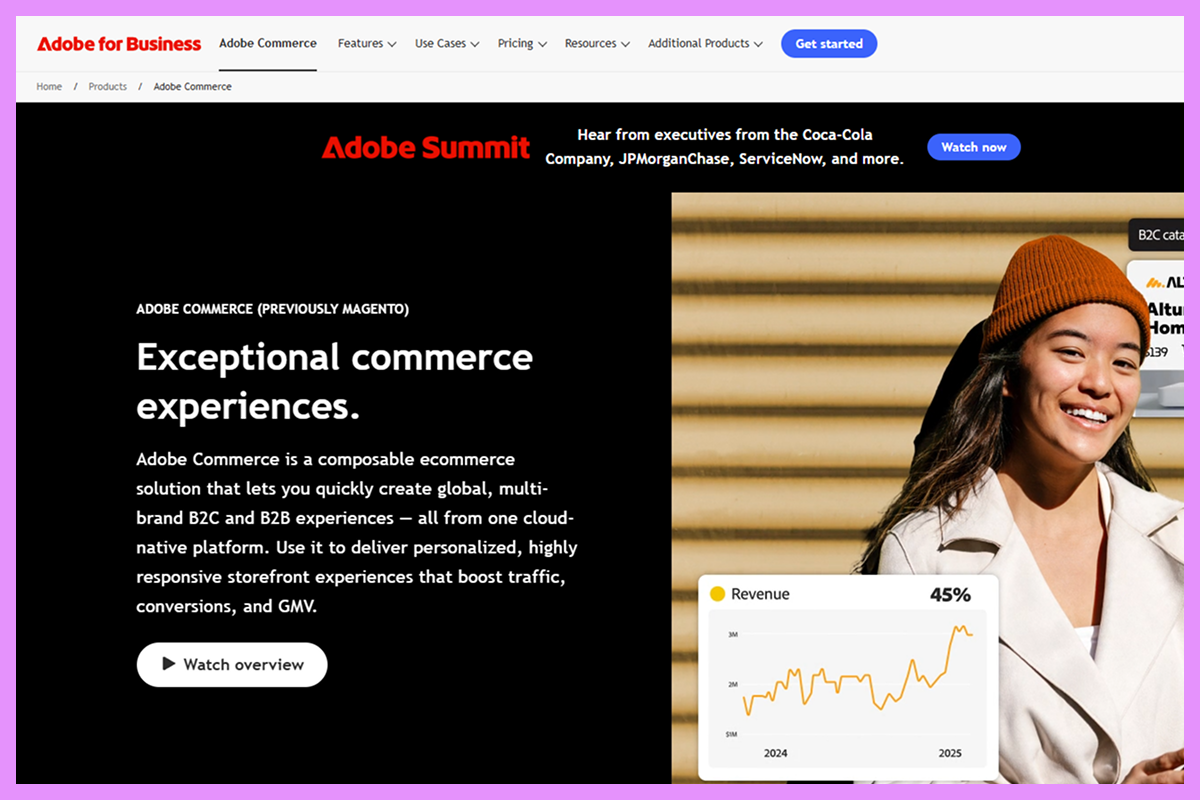
Adobe Commerce, which was formerly known as Magento, is a CMS that is used when enterprises need eCommerce capabilities.
This CMS handles everything from product catalogs with thousands of items to complex B2B relationships.
With Adobe’s on the lookout, it offers advanced marketing tools. More so, it offers AI-powered personalization for online retailers.
Best for:
- Large-scale eCommerce operations, B2B businesses, and enterprise retail websites.
Key Takeaways:
- Handles massive product catalogs with complex attributes
- Offers sophisticated B2B functionality and custom pricing options
- Provides advanced marketing and personalization tools
Pricing:
- Adobe Commerce starts at $22,000/year; Magento Open Source is free (but requires significant development resources)
Pros:
- Unmatched flexibility for complex eCommerce requirements
- Robust catalog management with unlimited product attributes
- Advanced marketing tools including AI-powered recommendations
Cons:
- Expensive to implement and maintain for smaller businesses
- Requires significant technical expertise to fully leverage
- Can be resource-intensive, requiring robust hosting
5. Squarespace
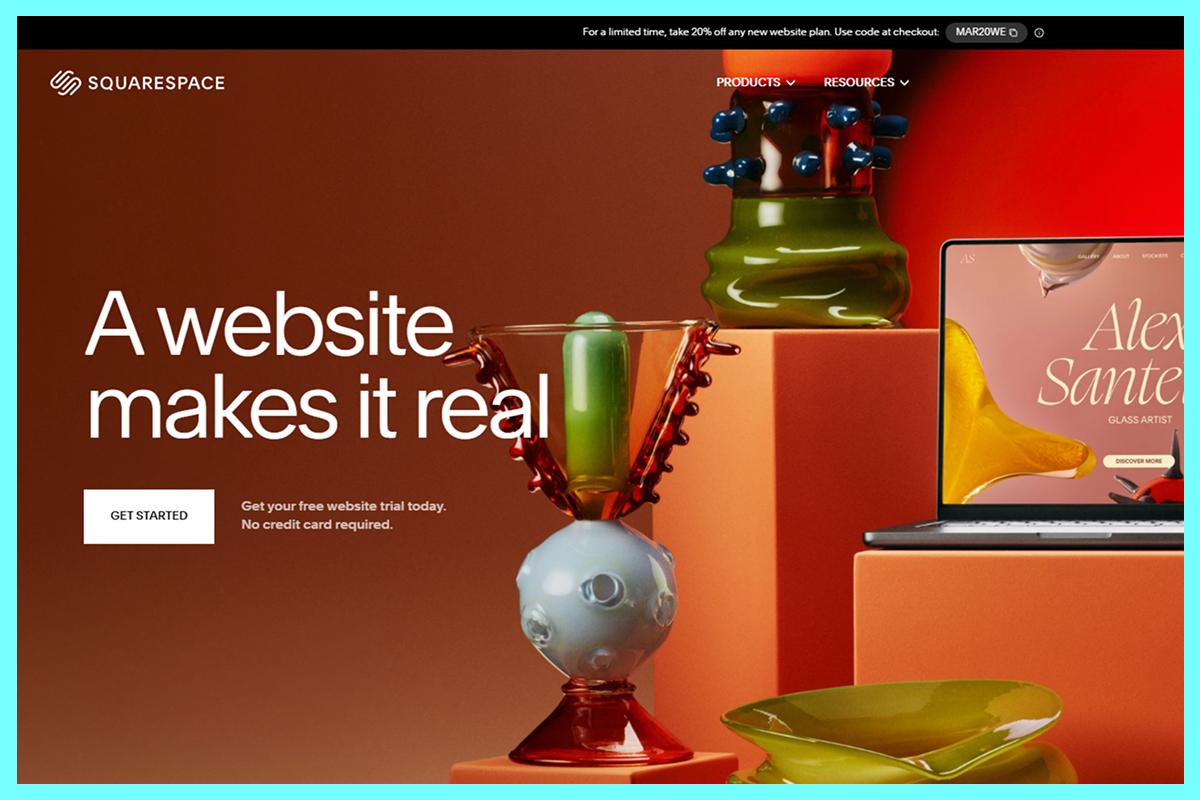
If beautiful web design is your thing, then go for Squarespace. That is because stunning design is Squarespace’s strong point, as it has beautiful, designer-created templates.
It is a one-stop solution that bundles hosting, design, and content management into one CMS. Therefore, it’s perfect for creative people who want to showcase their work.
With Squarespace, they do not have to concern themselves with the backend. It has a drag-and-drop editor, which makes creating beautiful pages a breeze for anyone.
Best for:
- Designers, photographers, artists, and small businesses prioritizing aesthetics.
Key Takeaways:
- Outstanding visual design with professional templates
- All-in-one solution with hosting included
- No technical maintenance required
Pricing:
- Personal ($16/month), Business ($23/month), Basic Commerce ($27/month), Advanced Commerce ($49/month)
Pros:
- Beautiful, professionally designed templates
- Integrated eCommerce, email marketing, and analytics
- No maintenance, updates, or security concerns to manage
Cons:
- Less flexible than open-source alternatives
- Limited third-party integrations compared to WordPress
- Can become expensive as you add premium features
6. Wix
Wix has changed website building for the better. It has an easy drag-and-drop editor as well as an AI design assistant.
This cloud-based platform offers everything from simple portfolios to online stores, all without touching code.
Wix has more than 800 design templates on top of a built-in app market. All of this makes website creation pretty easy and straightforward.
Best for:
- Beginners, small businesses, and entrepreneurs who want creative control without technical skills.
Key Takeaways:
- Truly intuitive drag-and-drop editor with pixel-perfect positioning
- Wix ADI (Artificial Design Intelligence) can build a basic site automatically
- Extensive app marketplace extends functionality for specific business needs
Pricing:
- Free (with Wix branding), Combo ($16/month), Unlimited ($22/month), Business Basic ($27/month), Business Unlimited ($32/month), Business VIP ($59/month)
Pros:
- Extremely beginner-friendly with no coding required
- Hundreds of professionally designed templates across industries
- Built-in SEO tools and mobile optimization
Cons:
- Cannot switch templates after site creation without rebuilding
- Can become slow with too many elements on a page
- Less flexibility for advanced customizations than open-source options
7. Shopify
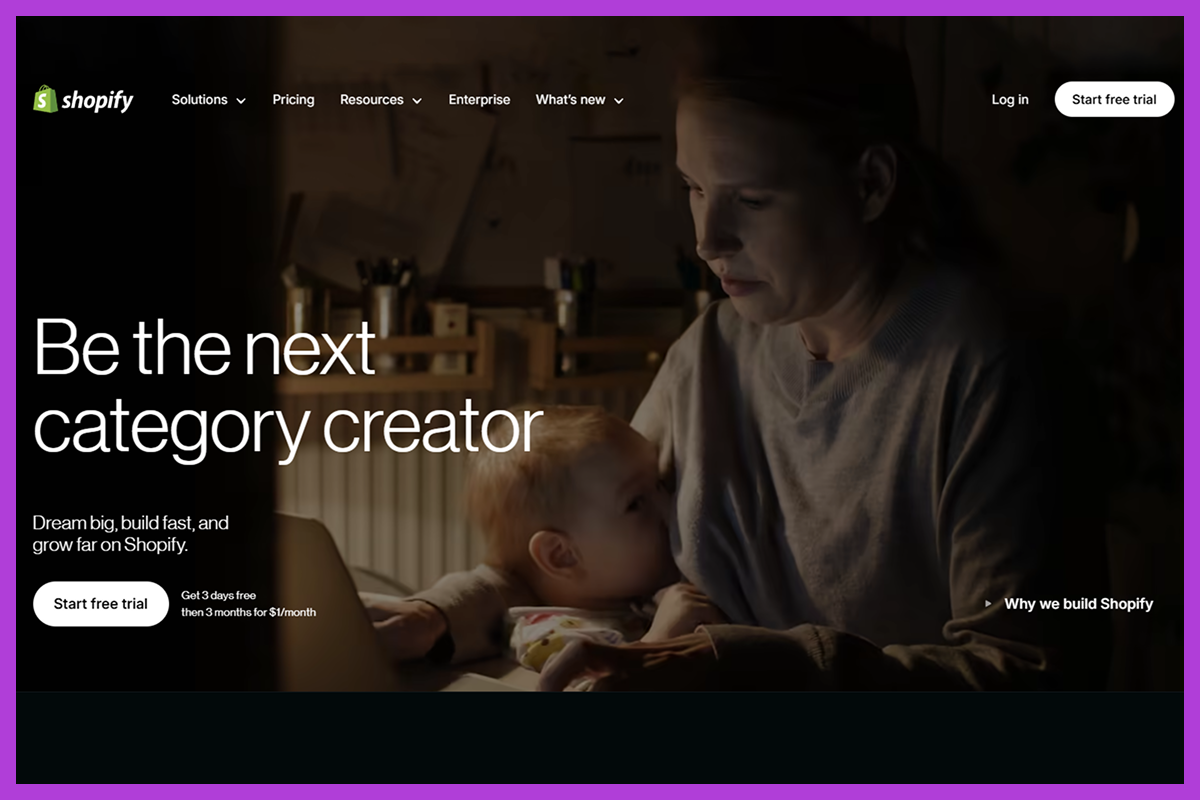
Shopify is known these days for eCommerce success. According to BuiltWith’s report “There are more than 4.5 million online stores all over the world hosted on Shopify.
More so, this eCommerce CMS takes care of everything from inventory and payment to shipping and taxes. Shopify fully focuses on selling and has features to help people run their online stores.
More so, this CMS makes it accessible for people to launch their business online. Even those without a technical background can use Shopify.
Best for:
- Online stores of all sizes, from single-product startups to established retail businesses.
Key Takeaways:
- Purpose-built for eCommerce with all selling tools included
- Extensive app store for specialized eCommerce functionality
- Secure payment processing with Shopify Payments built-in
Pricing:
- Basic ($29/month), Shopify ($79/month), Advanced ($299/month), Plus (custom pricing starting at $2,000/month)
Pros:
- Comprehensive eCommerce tools right out of the box
- Excellent inventory management and order processing
- Multichannel selling across social media, marketplaces, and POS
Cons:
- Transaction fees when not using Shopify Payments
- Content management capabilities less robust than pure CMS options
- Can become expensive with premium themes and necessary apps
8. HubSpot CMS
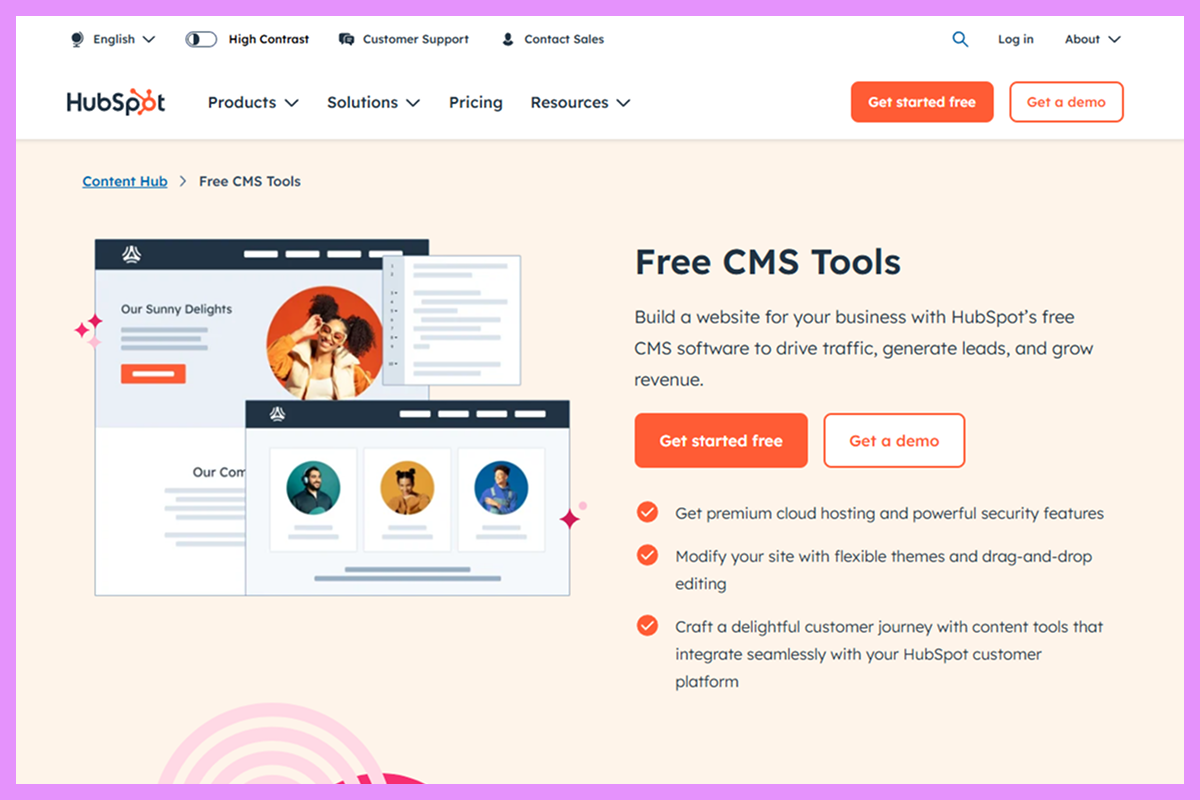
HubSpot CMS uses a combo of content management and marketing. It has marketing tools that make it a great platform for bloggers and businesses to grow themselves.
Also, HubSpot integrates seamlessly with CRM, marketing, and service tools. It creates a unified customer experience platform which helps boost engagement.
This integration offers profoundly detailed insights into content performance with actual site visitors.
Best for:
- Marketing-focused businesses seeking to align content with customer journey and sales process.
Key Takeaways:
- Deep integration with HubSpot’s marketing, sales, and service hubs
- Built-in personalization and A/B testing capabilities
- Smart content adapts based on visitor data and behavior
Pricing:
- Starter ($25/month), Professional ($400/month), Enterprise ($1,200/month)
Pros:
- Powerful marketing automation and lead generation tools
- Built-in analytics tied directly to content performance
- Adaptive testing automatically optimizes content for conversions
Cons:
- Significantly higher price point than many alternatives
- Smaller theme and plugin marketplace than established CMS platforms
- Steeper learning curve for non-HubSpot users
9. WooCommerce
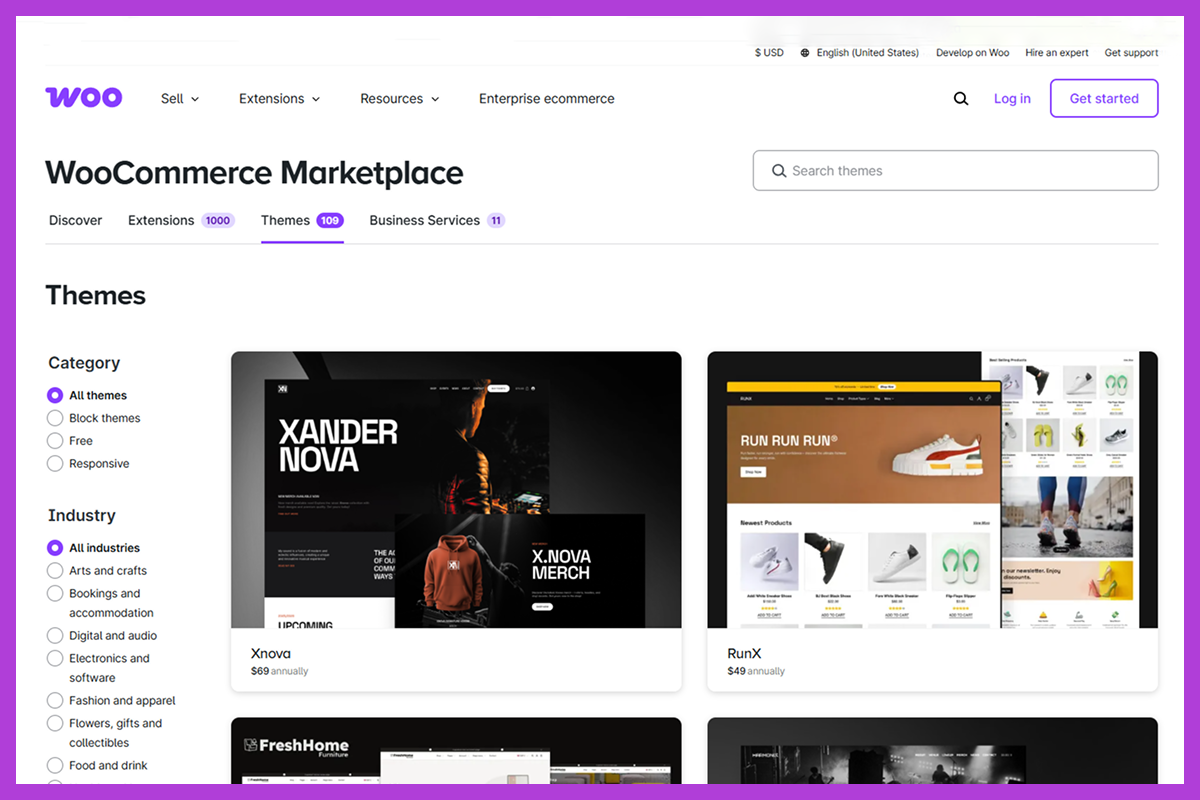
WooCommerce CMS changes websites made on WordPress into full online stores. Moreover, it offers remarkable flexibility for these stores.
It works as a plugin rather than a standalone CMS platform. More so, it brings in all the benefits of WordPress. At the same time, it adds eCommerce capabilities as well.
It has well over 4 million active installations. That is why it’s the world’s most popular way to add shopping functionality to content-rich websites.
Best for:
- WordPress users, content-focused stores, and businesses that want eCommerce alongside robust content management.
Key Takeaways:
- Seamlessly integrates eCommerce into existing WordPress sites
- Inherits WordPress’s flexibility with thousands of extensions
- Complete control over your store’s data and design
Pricing:
- Free plugin (costs come from hosting $5-$30/month, premium themes $30-$100, premium extensions $0-$299)
Pros:
- No monthly fees beyond standard WordPress hosting costs
- Enormous ecosystem of extensions for any eCommerce need
- Perfect for content marketing alongside product sales
Cons:
- Requires more setup and configuration than all-in-one solutions
- Security and updates must be managed manually
- Can require multiple plugins to match the features of dedicated eCommerce platforms
10. PrestaShop
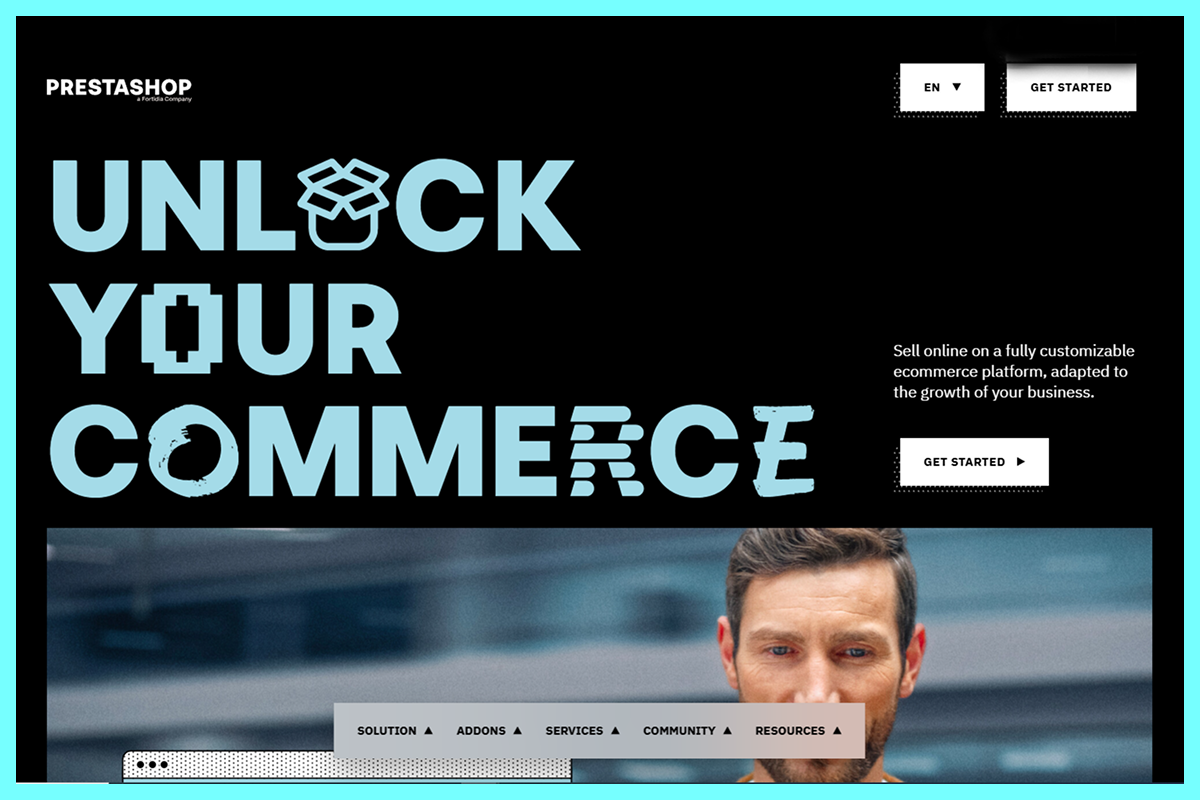
PrestaShop is an open-source eCommerce CMS. It has a European flair, as it excels in multi-language and multi-currency support.
It is most popular across regions like Europe and Latin America. This free CMS offers great functionality for creating professional online stores.
More so, it has more than 600 features built in. It also has well over 3,000 modules. With all these, PrestaShop handles everything from inventory to international taxes with ease.
Best for:
- International sellers, European businesses, and merchants seeking free open-source eCommerce.
Key Takeaways:
- Exceptional internationalization with multi-language and currency support
- Extensive catalog management for complex product offerings
- Strong focus on European eCommerce regulations and requirements
Pricing:
- Free open-source software (hosting costs $5-$30/month, premium themes $60-$150, modules $50-$300)
Pros:
- Excellent multi-store management from one dashboard
- Robust product filtering and search capabilities
- Free to use with no monthly platform fees
Cons:
- Smaller community in North America means fewer local resources
- Less intuitive admin interface than some competitors
- Many essential features require premium modules
How to Choose the Right CMS Platform?
If you are wondering how to choose the right CMS, then choosing the right system is all about understanding your website’s needs, your team’s skills, and the CMS’s flexibility.
That is why you must consider the following factors for choosing the right CMS
Consider Your Website Needs
The answer to how to choose a CMS is your website needs. It is the one thing that must decide your CMS choice, not the other way around!
That is why you must start off by first mapping out things your website must have. You must decide if you need an online store or a blogging site.
For the former, you must look for eCommerce features and functionality. However, if you are building a membership site, then in that case you must look for features like user registration and content personalization.
Do you want to rank well? Then you must make sure the CMS has SEO tools. Also, think about content workflows, template flexibility, and integration capabilities with your existing tools.
It is also worth keeping in mind that the perfect CMS is the one that solves your specific challenges. And it does that without unnecessary hurdles.
Consider Your Team’s Knowledge Level
You must always be honest about your team’s technical skills! A CMS with a lot of features is useless if your team can’t use it.
For teams with limited technical skills, CMS like WordPress or Wix offer gentle learning curves. If you have developers on hand, then you can go with Drupal’s advanced features.
These features then become an upside rather than a downside. Also, keep in mind that the learning curve impacts not just setup but daily operations as well.
Therefore, you must choose a system your team can confidently work with without needing help from the outside all the time.
Look for Ease of Use
To be very honest, life is too short for frustrating software! And no one has the time to deal with such things these days.
Therefore, try the potential CMS options and pay attention to how intuitive the interface feels. Can you easily find common functions? Is content creation straightforward?
The best CMS feels almost invisible. It lets you do your work without reminding you that it’s there. It lets you focus on your content rather than wrestling with the system.
So, you must know that you will be using this CMS on a daily basis. Therefore, even small friction points can turn into major headaches over time.
Prioritize Customizability
Your website should represent your brand like a custom tailor suit, not the ones you get off the rack! That is why you must consider how much control you wish to have over your site’s look and functionality.
There are a handful of CMS that offer drag-and-drop features but not much further customization. On the other hand, there are CMS that provide complete flexibility but require more technical knowledge.
The sweet spot? A CMS that gives you room to grow while meeting your current customization needs without too much complexity.
Consider the CMS Pricing
If you think the CMS costs stick to the sticker price, then think again! More often or not, they go beyond that. That is why you must calculate the total cost.
This includes hosting, themes, plugins, developer time, and ongoing maintenance. More so, the free open-source platforms often require more technical resources.
On the other hand, all-in-one solutions may have higher monthly fees but include hosting and support. Also, don’t forget to factor in growth!
What seems affordable today might become costly tomorrow as your site grows. The best value isn’t always the lowest upfront price!
Best Content Management Systems for Different Purposes
Not all CMS platforms serve the same purpose. Some types of content management systems are great for startups, while others are best for eCommerce. Likewise, some CMS are best for content sites.
Let’s match the best content management system examples to different business needs.
For Startups:
Startups need agility at first so that they start off without breaking the bank. In that case, WordPress is an ideal choice.
Its flexibility scales with your growth while keeping costs easy to manage.
Squarespace and Wix also shine here, offering professional-looking sites with minimal setup time. They are perfect when you’re wearing multiple hats!
HubSpot CMS, on the other hand, is a bit pricier. But it can be worth the investment if marketing automation is central to your growth strategy.
So, keep in mind that as a startup, you need a CMS that grows with you without demanding constant attention.
For eCommerce Stores:
When your main goal is to sell, then in that case eCommerce platforms are the ones for you. For this, Shopify leads the pack.
That is because it has pure selling power with its all-in-one approach. On the other hand for content-rich stores, WooCommerce uses WordPress’s flexibility with eCommerce.
Also, companies can use Adobe Commerce (Magento) for their enterprise capabilities.
Likewise, PrestaShop offers a free alternative that is worth looking at. Your choice for CMS must align with your catalog and fulfillment needs.
Also, you must consider how much control you want to have over the shopping experience when choosing a CMS for your store..
For Digital Firms:
Digital firms need CMS that can showcase their work while demonstrating their technical prowess.
For this, Drupal is best as it offers advanced features and security that impresses technical clients.
On the other hand WordPress is the best to create a portfolio site as it provides flexibility like no other.
More so, for firms focusing on client handoff, user-friendly CMS such as Squarespace allows for easier client training.
The ideal CMS choice balances your need to display technical skills with the practical realities of client management and content updates.
For Bloggers:
Content creators need platforms that get out of the way and let their words shine!
WordPress remains the blogging gold standard with its publishing-focused roots and robust content management.
Ghost offers a more minimalist alternative designed specifically for professional publishers.
For beginners, Wix and Squarespace provide attractive templates with simple interfaces.
The best blogging CMS makes publishing effortless, offers strong SEO capabilities, and provides engaging ways to showcase your growing content library.
How to Get Started After Choosing the Best CMS
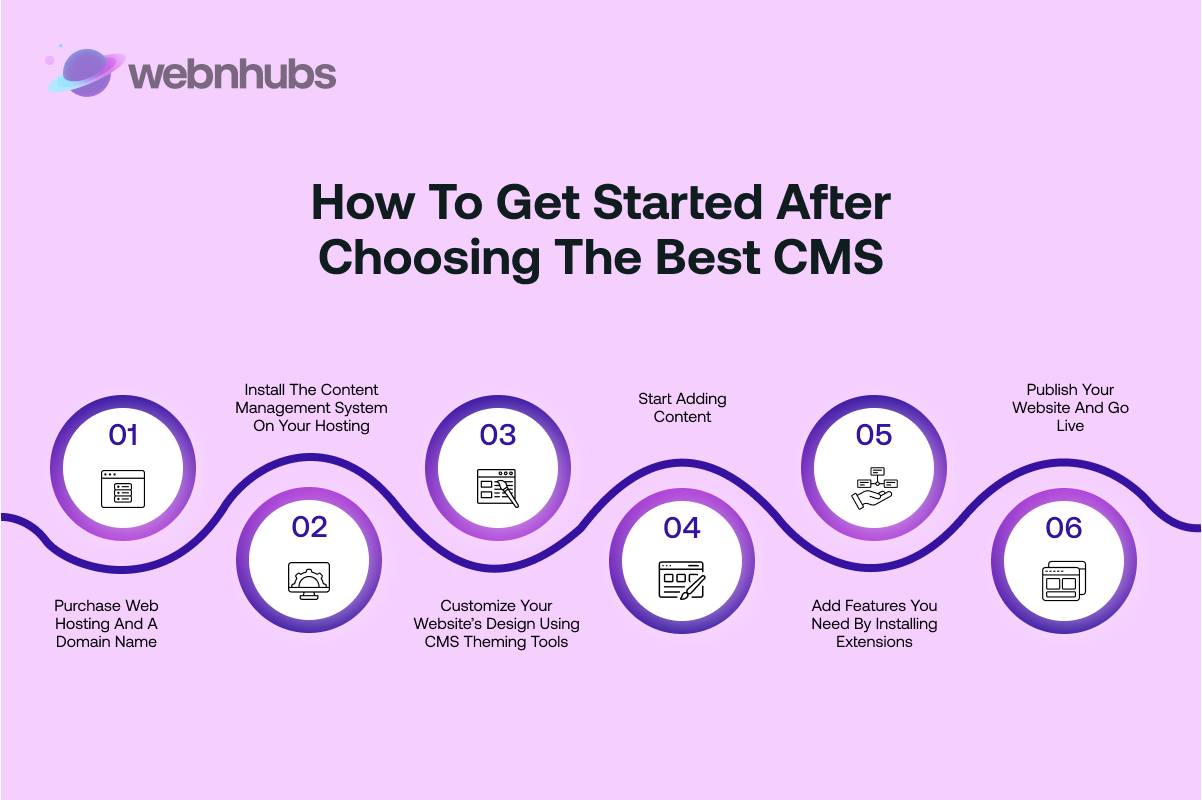
Once you’ve picked a perfect CMS, the next thing you need to do is build a website that involves a few steps. Let’s look at the steps involved in creating your website and getting it live.
Step 1: Purchase Web Hosting and a Domain Name
The very first thing you need to do is get a domain name and hosting. Think of hosting as your website’s home and your domain as its address.
For most CMS platforms, you’ll need to purchase these two separately. However, there are some all-in-one solutions like Wix or Squarespace that provide both together.
Go for hosting that supports your CMS of choice. There are many hosts that offer one-click installations. Also, choose a domain name that is short and easy to remember.
You must also make sure that the name goes with your brand. Note that this is your online identity. Therefore, you must choose the name very wisely.
Step 2: Install the Content Management System on Your
There are many hosting service providers that offer simple “one-click installers.” These one thing make this step fairly simple.
All you have to do is log into your hosting control panel. Then after that, you will need to find a CMS installer and then follow the prompts carefully afterward.
Or, if you want, you can manually download your CMS and upload it via FTP if you’re fairly tech-savvy.
Either way, the process usually takes just a few minutes. After that, you’re greeted with your new admin dashboard. Also, make notes of those login credentials pronto.
Step 3: Customize Your Website’s Design Using CMS Theming Tools
This step is where your website starts to take shape! You can browse through available themes, whether free or premium, that match your vision. Look for themes and colors that go well with your brand.
Once installed, most CMS platforms let you customize colors, fonts, logos, and layouts through user-friendly interfaces. Think of themes as starting points rather than final products.
Even the most beautiful template will need a bit of tweaking to truly represent your brand. That is why you must take your time to explore customization options before settling on your design.
Step 4: Start Adding Content
This is where the fun part begins. In this step, you add content to your site and bring it to life. Create the main pages first.
These include the Home page, About Us page, Service page, and Contact Us page. After that you can move to blog posts or product listings as per your needs.
Most CMS offer visual editors. These make formatting text, adding images, and embedding videos easy. Also, make sure to organize content logically with clear navigation.
Here’s a Pro tip: Create a content calendar to plan future updates and keep your site fresh at all times.
Step 5: Add Features You Need By Installing Extensions
Your CMS levels up and goes through the roof when you add plugins and apps to it! There’s an extension for just about anything you can think of.
If you need a contact form for that matter, you can get an extension for that. Likewise, if you want a social media integration, go ahead and get a plugin for that.
While it’s really fun to add things to the basket, just try to be selective. Keep in mind that too many extensions can slow your site.
Also, start with essentials like security tools, SEO helpers, and performance optimizers. More so, read reviews carefully and only install extensions from trustworthy sources to avoid security issues.
Step 6: Publish Your Website and Go Live
This is just about the final thing you need to do before you go live. So, before launching, preview your site across different devices to ensure responsive design.
Also, run through a pre-launch checklist by checking for broken links, and test forms, review SEO settings, and ensure legal pages exist.
Once you feel satisfied, hit that publish button! But do keep one thing in mind: a website is never truly “finished”.
Therefore, you must regularly update your site. You must also keep adding new content and review performance for better results. The launch marks the start of your website journey.
Need a Custom CMS Website?
Let WebnHubs Design a High-Performing Site Tailored to Your Needs.
Why Choose WebnHubs to Create and Design Your Website With CMS?
WebnHubs is a leading name in the web development market. We create sites that amaze users and deliver real business results.
Also, we use our experience and expertise in CMS systems and marketing strategies to build and design sites that look beautiful and perform well.
We study your business needs to create the right CMS platform for you. More so, we have a track record of hundreds of successful projects delivered.
We are committed to excellence in every pixel every time. Therefore, we will ensure your website journey is one to remember.
Wrapping It Up
That is it for this blog. We hope that you can find the right CMS system from the ten content management system examples we shared in this blog. After all, finding the right CMS can make creating and managing your online presence easier. In the end, your specific needs and goals decide which CMS system works for you.
Also, your CMS should grow alongside you by adapting to new challenges without needing to rebuild all the time. By examining your content needs and technical capabilities beneath a long-term vision you’ll find the right CMS that starts your website journey. So are you excited about building a great website? The perfect CMS is waiting – and so is the audience you’re ready to reach.
Frequently Asked Questions
A CMS helps you manage content by allowing you edit, manage, and control it. You don’t even have to write complex codes with CMS. All this and also a complete control on your website design and structure.
When you are choosing a CMS, go for the one that is optimized, scalable, have supported plugins and is user friendly. There should also be a strong security and backup features, which are must-haves in long-term performance.
It keeps the content of your website in a database and presents it with the help of templates. This division of design and content enables quicker and safer editing.
So, there are many depending on your requirement. For example, if you are looking for blogs or business website, go with WordPress. If you want flexibility in design, choose Webflow and there is Shopify which is best for online commerce brands.
Find your technical comfort, scale requirements, and budget. Test demos before deciding. Intuitive, the best CMS is brand-expanding.