
- Introduction
- What is WordPress?
- Use of CMS in Web Design
- What is Webflow?
- Webflow vs. WordPress: The Key Distinctions
- User Experience: Webflow vs WordPress
- Design Customization Capabilities
- Comparing Development Ease: Webflow vs WordPress
- Web Design Agency: Webflow vs WordPress: Which One to Choose?
- Graphic Design Services: Which Platform to Choose?
- Website Development Companies: Webflow vs WordPress Preference
- SEO and Performance: Webflow vs WordPress
Introduction
Webflow vs WordPress will take you deep into it. In the ever-evolving landscape of web design and development, two platforms often stand out for their capabilities and popularity. They both provide features targeted at separate areas of web design and development Before we discuss the specific aspects of Webflow vs WordPress, it is crucial to understand what distinguishes these two leading platforms. WordPress is a platform that effectively stimulates content management with versatile options and a vast plugin library. Webflow, on the other hand, is a more comprehensive platform. It offers various tools for site creation, focusing on the visual aspect and simplicity. While everyone wishes to build a strong online presence for organizational or personal gain, one must realize the strengths and weaknesses of social media platforms. Both platforms meet distinct needs, and this article will assist you in choosing the right one for your next project. Let’s get dig into Webflow vs WordPress.
What is WordPress?
It is a content management system, or CMS, that allows website developers to create and maintain websites and blogs. It is free software, and being an open-source application, it offers numerous choices and varieties. Users can develop every type of site, starting from a blog to an e-commerce site. Themes and plugins comprise a major part of WordPress web design and provide enhanced features. Despite fewer features, its large community support and comprehensive documentation make it a popular choice among web development companies. For those considering alternatives, understanding the dynamics of WordPress vs other CMS platforms can help in making an informed decision based on project requirements.
Use of CMS in Web Design
CMS transforms websites easily with easy-to-use features and tools that construct and manage websites efficiently. As we know, traditional coding involves the use of codes to display information on a website. However, CMS web design enables users to enhance their site and build web pages from scratch without professional coding knowledge. The benefits of CMS web design include easy-to-use visual editors such as a drag-and-drop feature and sets of templates and plugins. These features help web developers pay less attention to code details and more to the usability and looks of the website. It leads to quicker launching of websites, smooth updating of content, and convenience in achieving a unified page layout. One of the additional advantages of CMS web design is the accessibility of teamwork. It permits multiple users to create and edit content at the same time. Together, it allows efficiency and creativity in website design practices.
Exploring Flexibility in WordPress
WordPress can be used to deliver almost any website due to its flexibility. WordPress is one of the most popular content management systems, with an over 60% market share. This ranges from personal blogs to big business websites. Its flexibility can be attributed to the fact that it is an open-source platform. An extensive collection of themes, plugins, widgets, and other elements adds to its extensibility.
Key Features of WordPress’s Flexibility
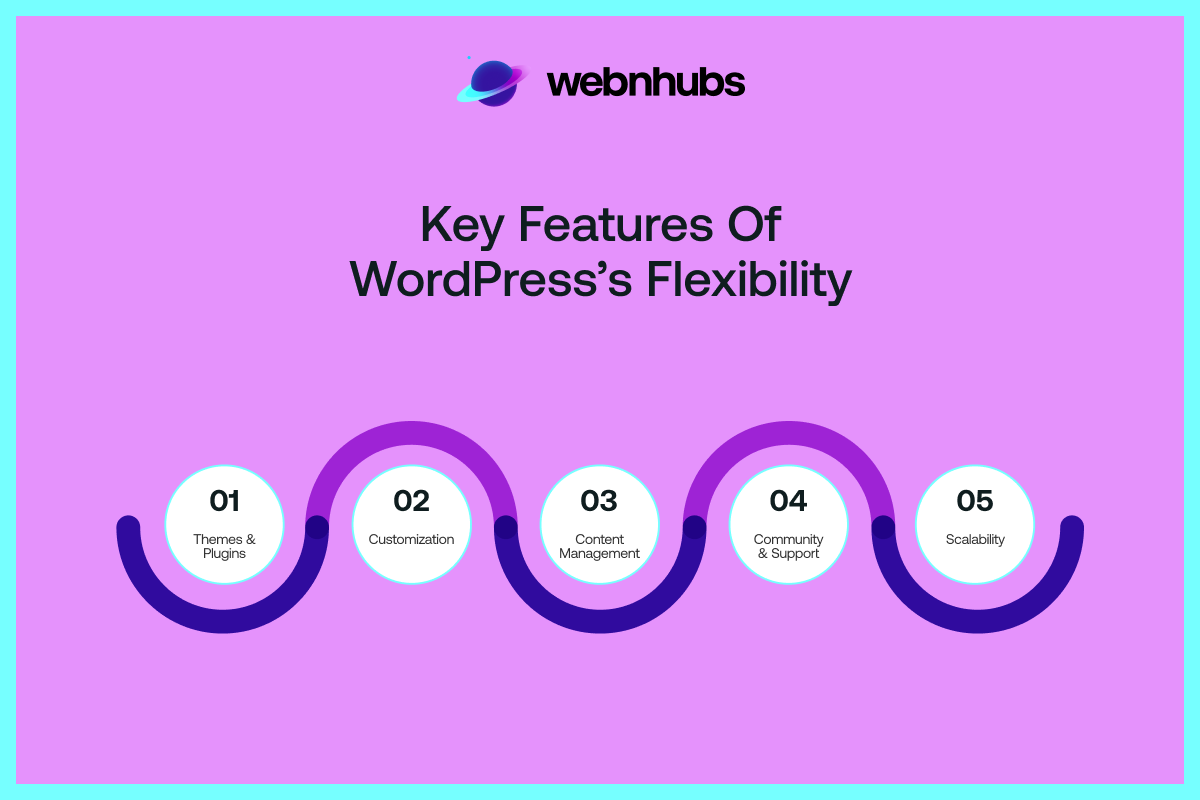
- Themes and Plugins: WordPress has thousands of themes and plugins, which allow users to expand the capabilities of their sites without any problem. From a unique design to e-commerce features and everything concerning SEO tools, you can almost always find a plugin.
- Customization: WordPress themes have the pre-built content of a website, and they are fully customizable. It is also important to note that users who have coding skills can change themes and plugins to suit their needs.
- Content Management: WordPress also stands out as a CMS, as it allows for content creation and management. It has a user-friendly interface for effective production of contents and proper arrangement.
- Community and Support: Since WordPress is popular and is used by many populations, people can easily find tutorials, forums, and support to solve problems.
- Scalability: WordPress is also versatile, capable of running everything from small blogs to large enterprises with high traffic. It is highly flexible software and adapts to your business organization easily.
What is Webflow?
Webflow is a technology company that provides website designing and hosting services through which a user can create and host websites with ease. As opposed to WordPress, Webflow website doesn’t need additional plugins to enable most of the features. It provides a drag-and-drop feature that allows one to work on the design as it is on its designing tools, hence making it suitable for graphic design services. Webflow is quite direct. It solves a lot of problems at once, making it ideal for those who want an all-in-one solution.
Exploring the Concept of Design Freedom in Webflow
Webflow is famous for its absolute freedom in design. It gives users a detailed workspace to create. However, unlike most website builders, Webflow focuses on the design. It allows designers to design with freedom. This means that designers can create a layout and interface without sacrificing the quality of the design.
Key Features of Webflow Design Freedom:
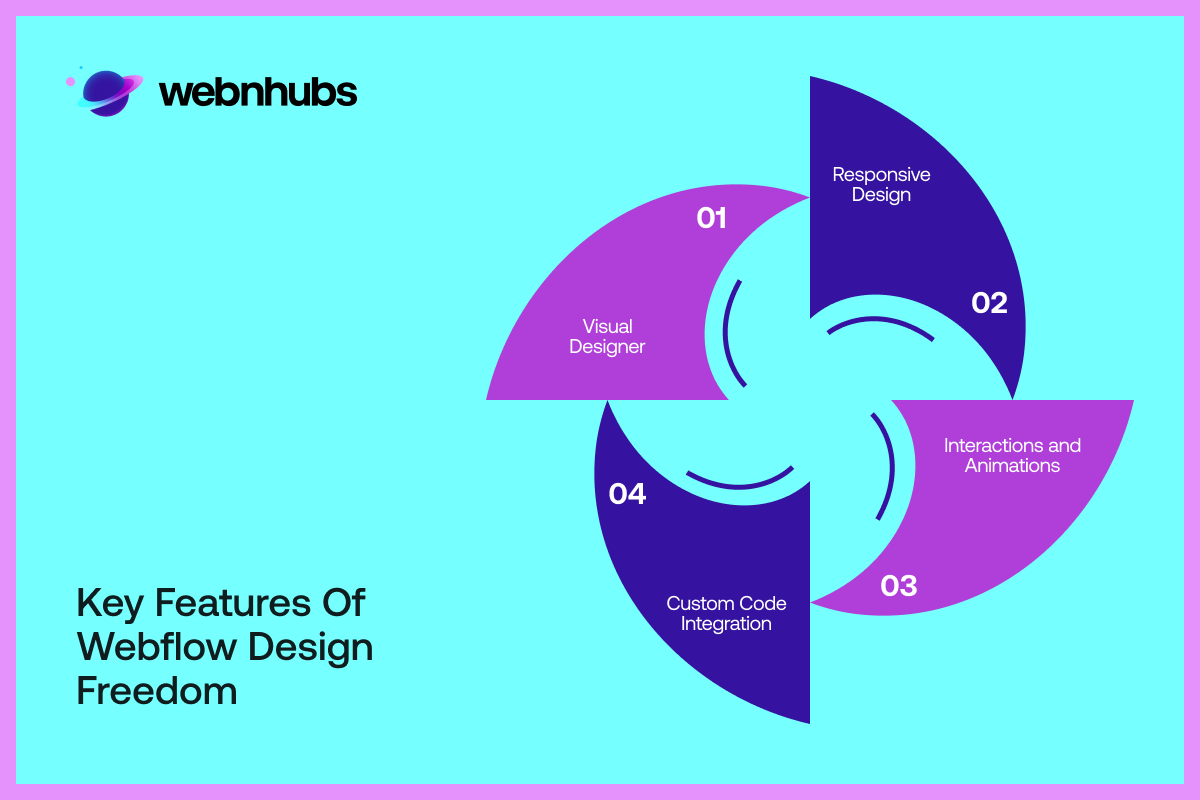
- Visual Designer: Webflow does have a unique and arguably somewhat revolutionary feature. It is a visual design tool that allows the designing of a website without having to code it at all. The feature is especially useful for designers who like to take direct control of the design. It allows them to create custom layouts for their web projects.
- Responsive Design: Webflow makes it easy to create a responsive layout that appears good on all devices. It is possible to have precise control over how elements look on the various screen sizes.
- Interactions and Animations: Webflow stands out as a tool that enables users to add complex animations and interactions to websites for a better user experience and engagement.
- Custom Code Integration: Webflow also allows users to write their code when and if needed. This further enhances the functionality of web pages when using Webflow.
Webflow vs. WordPress: The Key Distinctions
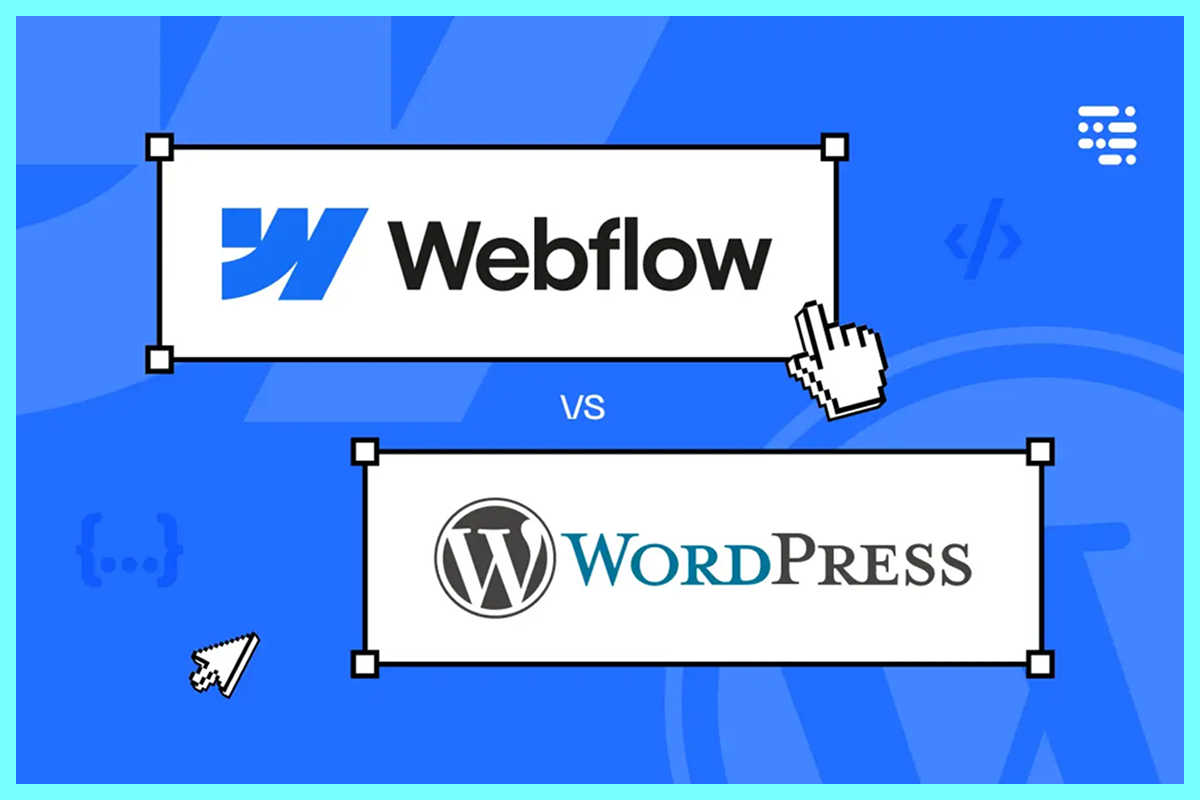
It is important to consider some nuances when deciding whether to choose Webflow or WordPress for website design. Webflow is an online platform specifically designed for building web interfaces where designers can work directly on the design. It provides high levels of design customization since it is a design tool. WordPress, on the other hand, is a feature-rich content management system or blogging platform. It is popular for its flexibility and the vast number of plugins and themes available. Such flexibility enables users to develop different forms of websites, ranging from personal blogs to highly advanced business websites for selling products online. Regarding visual design, Webflow is easier to use since it lacks complex back-end coding. However, WordPress comes with more functionalities through its plugins. Webflow vs WordPress can be described by an old saying that calls for a choice between a frying pan and a fire. While choosing one, you either lose the visual design freedom with Webflow or sacrifice numerous extension opportunities with WordPress.
User Experience: Webflow vs WordPress
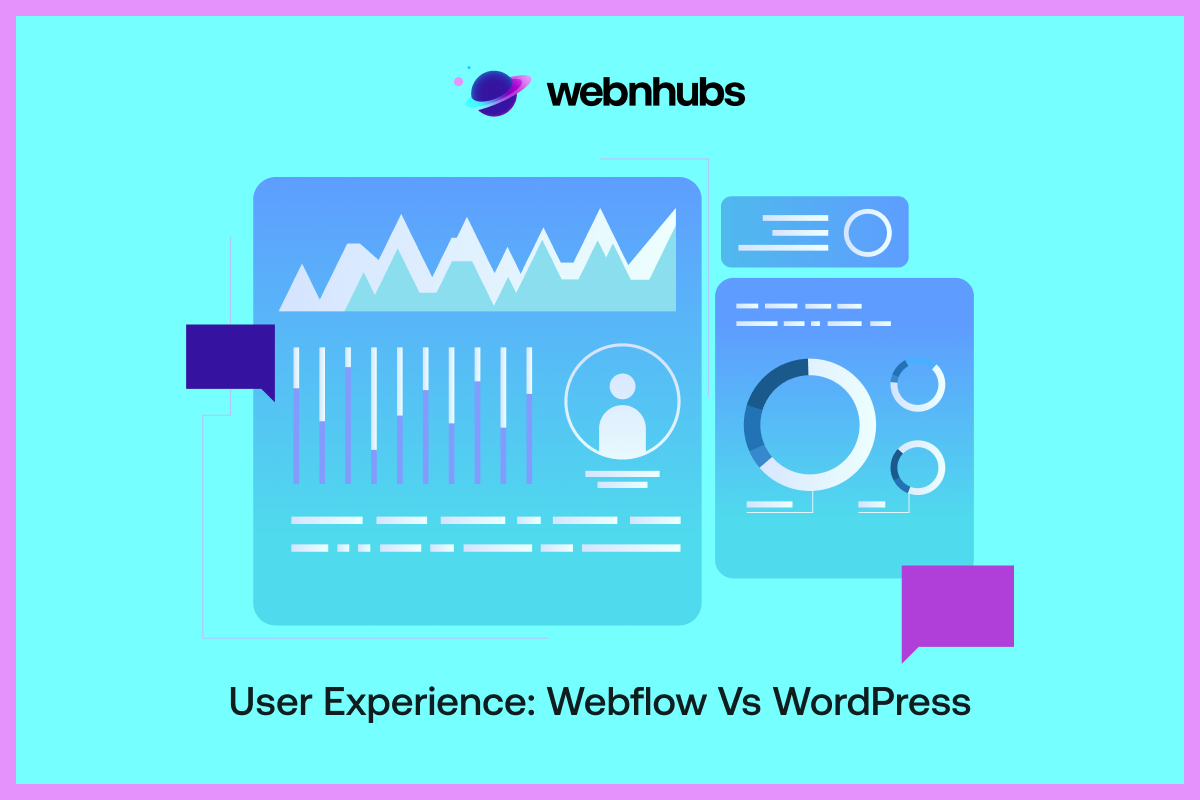
Depending on the type of user and purpose, the decision between Webflow vs WordPress can be quite challenging. Even though both platforms are used for web development, Webflow offers designers a clean, highly usable interface. It is an excellent choice for anyone who wants to build websites manually. This is because the elements can be manipulated easily using Canva or the drag-and-drop option. It makes design easier without requiring much coding. WordPress is similar in terms of user interactivity to CMS, especially when it comes to blogging. But it does offer a unique experience on the user’s end. Its content management system is effective for delivering large volumes of content in a highly efficient manner. Paid WordPress comes with an administration panel that caters to the provision of content that may need frequent updates. This makes WordPress suitable for bloggers, businesses, and other organizations. Also, the availability of a huge number of plugins in WordPress further adds robust functionality. It enables the integration of numerous aspects, starting from SEO to e-commerce.
Design Customization Capabilities

Design customization is an important feature to consider regarding Webflow vs WordPress. Webflow is known for having one of the most customizable designs. It provides a design-oriented UI for creating complex and unique designs without coding. With a visually oriented design panel, it gets meticulous control over every aspect of the design. Webflow also offers enhanced interactions and animations, which makes the websites more interactive. On the other hand, WordPress provides users with a broad range of opportunities for site design in terms of themes and plugins. They are both paid and free, depending on the need for customization. While non-coding users may find some of the features limited, coding users can even further customize by developing their themes and plugins. Webflow shines on the design aspect, which is both easy to use and visually friendly. WordPress is more flexible, with almost endless opportunities to customize the website’s appearance and functionality.
Comparing Development Ease: Webflow vs WordPress
Regarding the ease of development, we must understand that Webflow is designed for users who do not know how to code. However, WordPress allows users to create websites using HTML and PHP. Webflow is an online tool that utilizes a visual editor that aims to help users design websites without having to use code. This makes it particularly convenient for designers who wish to come up with complex designs for the graphical interface. Webflow has a quite friendly UI with drag-and-drop features and web hosting services, which makes it convenient for one to open an online business. That said, WordPress is also relatively easy to use. Its potential necessitates more technical skills applied by the user. Creating a WordPress site entails identifying a host, installing the CMS, and potentially designing themes and plugins. Therefore, the use of Webflow is more fluid. It does not include coding in the process, compared to using WordPress. In WordPress, users have the opportunity to have more control over the website’s layout and design.
Web Design Agency: Webflow vs WordPress: Which One to Choose?

Selecting the proper platform for your clients is always a difficult task for web design agencies. Both Webflow and WordPress are platforms that boast features that can be intriguing to different types of projects. For agencies that want to build aesthetically appealing websites that match custom designs in terms of quality and interactivity, Webflow is ideal for use. It has a visual editor that lets agencies create new designs and make changes in a short amount of time. Webflow also offers hosting in addition to a content management system, making it easier to handle the flow of work from clients. However, agencies also favor WordPress for its versatility and the vast library of plugins available. This is especially suitable for projects with intricate functionalities, for example, shopping carts, membership-based sites, or multi-lingual applications. The decision depends on whether the agency prefers rapid visually orientated development or customizable functionality.
Graphic Design Services: Which Platform to Choose?
In the case of graphic designing services, both Webflow and WordPress are functional tools that affect the outcome of work. Webflow is a great platform for graphic designers who wish to have full control over the design aspects of a project. Designers can focus on the creative aspects of designing as they do not possess any coding skills. Webflow also provides strong tools to build animations and interactions to help graphic designers turn their static designs into engaging interfaces. WordPress is also versatile enough to produce similar results. Graphic designers employ page builders such as Elementor or Divi while developing unique formats. These are more graphical solutions, but working within the WordPress environment may sometimes still entail some coding to perform more advanced modifications.
Website Development Companies: Webflow vs WordPress Preference
A web development company often gets stuck between Webflow vs WordPress. If they need a smooth development process, particularly one that strongly emphasizes design, Webflow will be the choice. It has a visual editor that allows the client to create unique designs that are customizable without any coding skills. Integrated hosting and content management capabilities make it a good one-stop-shop for development companies, who can use it to streamline the management of their client’s projects. On the other hand, WordPress is an incredibly flexible and expendable platform. It can create just about any type of website, from simple blogging platforms to large-scale e-commerce portals, due to the variety of plugins and themes available. If the company has to provide a specific solution with certain capabilities, then WordPress is one of the best platforms they can turn to. In conclusion, website development companies have to decide whether to use Webflow, a design-friendly development tool or WordPress as the platform that offers great opportunities for creating unique and functional websites.
SEO and Performance: Webflow vs WordPress

In terms of SEO and performance perspectives, Webflow and WordPress have similar advantages. Not to forget, it does differ in terms of optimization features. Webflow becomes the choice with the criteria in mind. It has several preinstalled SEO features that allow for effective management of meta tags, alt tags, and other critical elements for optimizing Webflow sites for search engines. Furthermore, hosting the sites on the fast and reliable servers of Webflow helps yield a positive impact on search engine outcomes. Although WordPress takes greater effort to configure. It also signifies that users have to select and install their server, which in terms of speed refers to the site’s speed. It has a vast market with various plugins like Yoast SEO and WP Rocket, which have additional SEO and performance functionality. The key difference lies in the out-of-the-box experience. In WordPress, the user has to manually perform SEO and performance testing. While in Webflow, it is already integrated and easily accessible.
Conclusion
Deciding between Webflow and WordPress is a matter of preference, skill, and purpose. The most valuable aspect of Webflow is its builder, which helps to design stunning-looking websites with no code. These features make it perfect for designers to launch beautiful, unique, and fast websites. It has integrated web hosting, SEO, and performance tools that make it suitable for integrated website development.
WordPress, however, can be easily customized and modified to personal preferences with an extensive range of themes, and plugins. This is especially useful for projects with intricate operations, significant content, and flexibility. It offers a higher level of control and customization that can suit almost any website, despite it may require deeper levels of technical abilities and settings. Comparing these platforms will help you find the one that you will need to use to meet your project needs.
Frequently Asked Questions
Use Webflow when your design freedom is the most important to you – it works great with pixel-perfect, modern layouts with no code. Select WordPress when you require a lot of functionality, many plugins, or intend to write frequently.
Well, switching from one platform to another takes efforts. It never happens easily with no effort. Information such as text and pictures can be moved, but layouts and designs will have to be recreated. Style on each platform differs. And, plan ahead – it generally costs more in time and money to switch later.
The Webflow takes all the work off your hands, including hosting, updates and security are already included. WordPress requires more manual attention, including maintenance of the plugins, backups and security. Webflow can be considered as the set it and forget, whereas WordPress offers greater control, at the cost of additional work.
Webflow is very expensive initially, and it comes with hosting and updates. WordPress may begin cheaply, but you will spend on the hosting and on premium WordPress Plugin and maintenance in the long run. In the long-term, Webflow is less complex and more expensive; WordPress is versatile and may accumulate hidden expenses.
The visual editor of Webflow ensures that designers can adjust any layout without interfering with marketing content. WordPress has multi-user features which can be complicated by excessive plug-ins. In the case of a team, Webflow is smoother and more visual, whereas WordPress is more collaborative, full of tech.
