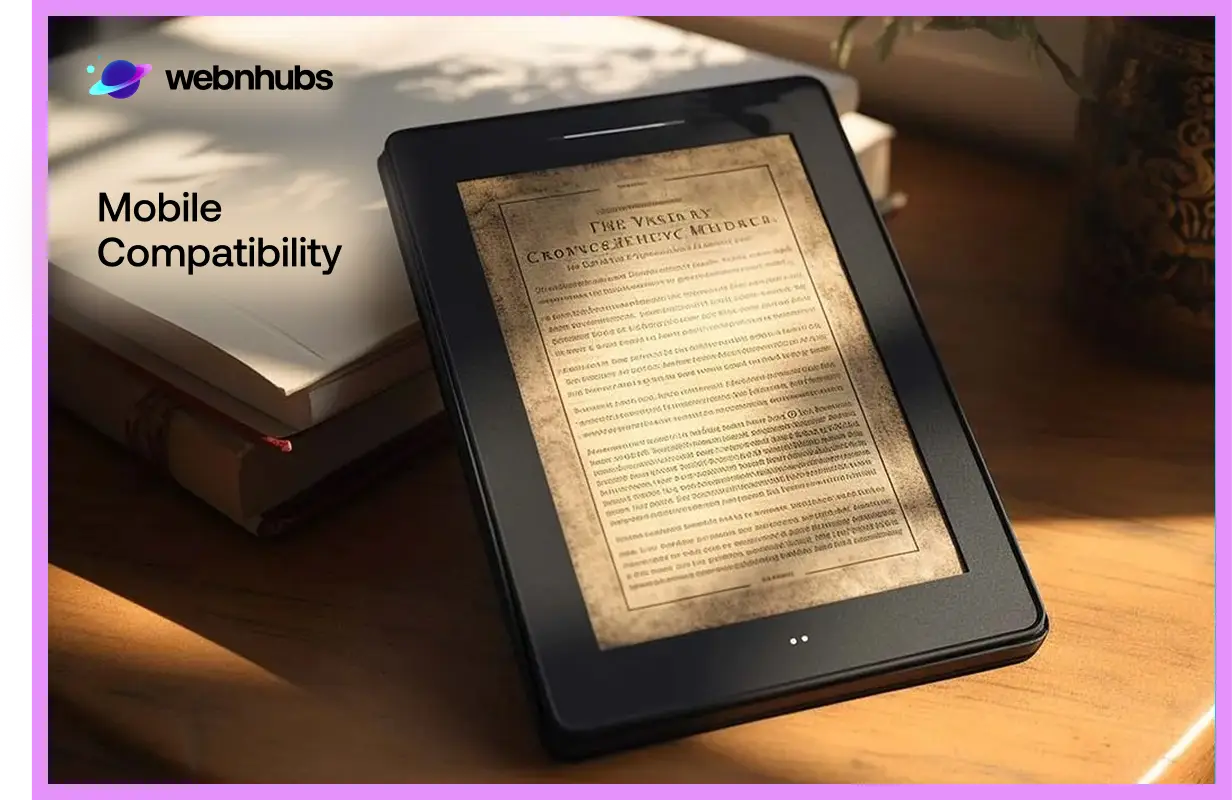- Benefits of eBook Design
- Enhanced Readability
- Increased Engagement
- Mobile Compatibility
- Improved Professionalism
- Step by Step Guide on How to design an ebook
- Define Your Purpose and Audience
- Choose the Right eBook Format
- Plan Your Ebook Layout
- Select a Color Scheme
- Pick the Right Typography
- Use High-Quality Graphics and Images
Designing an eBook can be challenging at first but it gets easy with proper guidelines in mind. eBook creates a perfect stage to display your content in an attention-grabbing format. A properly designed eBook increases brand exposure and creates compelling content experiences for your audience. Your content becomes more accessible and engaging through eBook design. It can serve your target purpose: marketing, education, or entertainment. This blog helps you understand how to design an eBook step by step. You can make your eBook stand out with strategic planning, innovative design choices, and professional finishes.
Benefits of eBook Design
Enhanced Readability
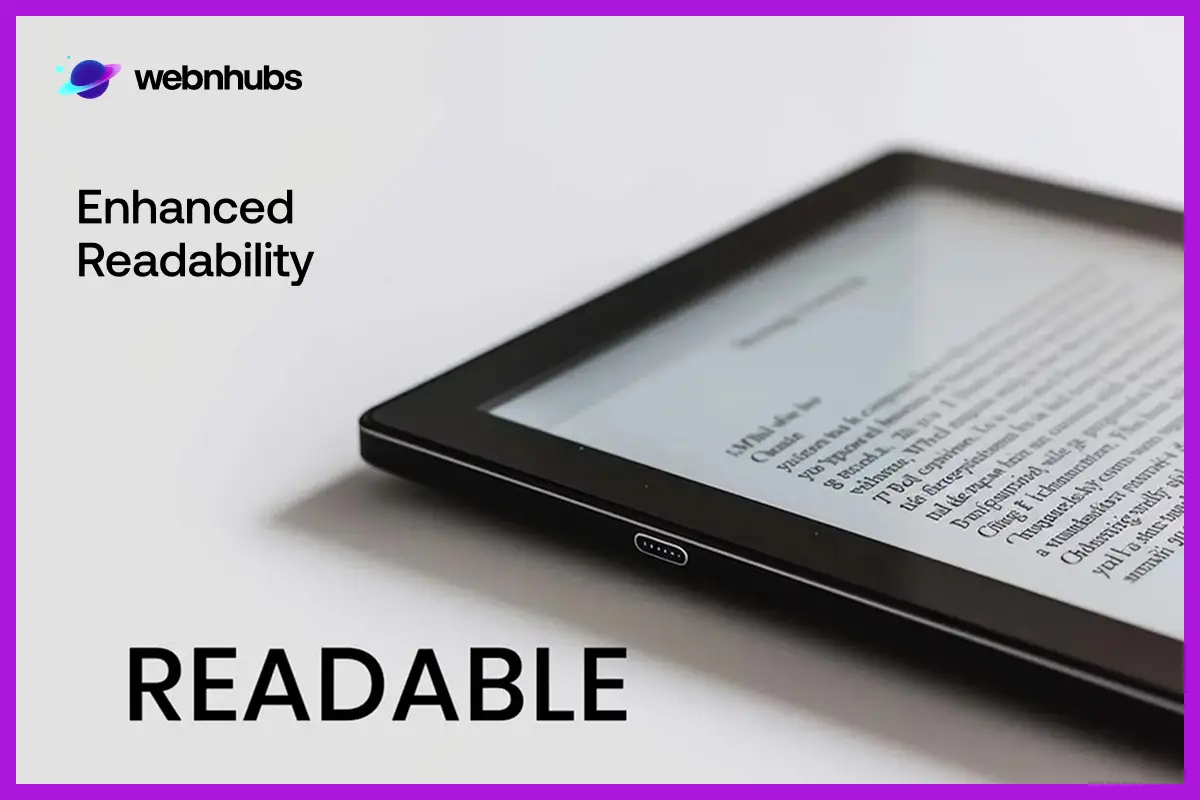
Having an organized layout will make your content easily readable. It will help your audience navigate and understand the content. Dividing the content into different sections and headings helps readers find what they want. The use of concise headings and bullet points makes it easy for the reader to absorb. Adding white space and proper text formatting enable readers to remain fluent. It removes distracting elements and creates pleasant reading conditions. You can enhance readability using digital designing tools. These tools allow you to structure content so it looks visually appealing.
Increased Engagement
To increase engagement, it is important to add interactive elements in eBook design. It converts boring eBook reading experience into something that captures the reader’s attention. Graphic designs such as infographics, illustrations, and custom visuals in an eBook design increase engagement. It actively engages users and builds stronger connections with your material. When readers feel engaged, they spend more time. This way, you can allow readers to read business eBooks alongside other educational materials.
Mobile Compatibility
Having an eBook design that works well on mobile phones is important. Where there is an audience who likes the feel of a paper, there are people who prefer reading on phones. Your eBook design should be optimized on all platforms. Text and images must not lose their charm on zooming or resizing. This will provide readers with a smooth reading experience on any device. It will not only improve user satisfaction but also extend the reach of your content.
Improved Professionalism
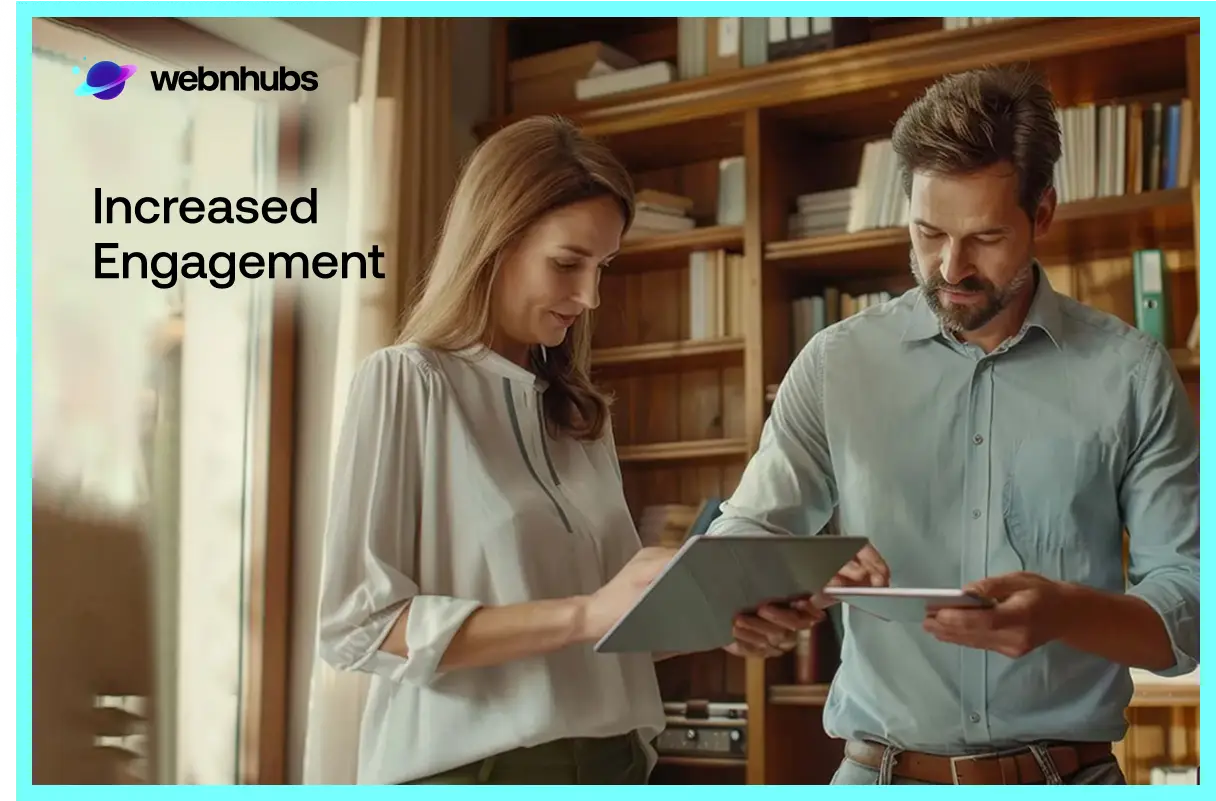
Do you know what a polished, professionally designed eBook can do? It can enhance the quality of your content. It adds a level of credibility that basic designs can’t achieve. Readers like to trust and engage with well-crafted content. A professional eBook design is what you need to be noticed and remembered. Whether for marketing, education, or entertainment, a professional design will respect your readers’ time and experience.
Step by Step Guide on How to design an ebook
Define Your Purpose and Audience

It is important to understand the purpose of your eBook. What are you aiming for? Are you aiming to educate, promote, or entertain your audience? Once you know your purpose, you will be able to direct. Furthermore, find your target audience. It will help create designs according to their preferences. For example, if it is a business-focused eBook, then a clean, professional design design will work. If it’s an eBook for children, then vibrant colors and playful fonts can work. A clear vision will guide your choice of color palette, typography, and overall style in design.
Choose the Right eBook Format

The format you choose for your eBook is also very important. Common formats include PDF, EPUB, and MOBI. PDFs preserve your design layout across devices. It makes them great for fixed content layouts. EPUB is ideal for reflowable content. It allows text to adjust to different screen sizes. MOBI is specifically designed for Kindle users. Always consider your audience preference and then choose the format.
Plan Your Ebook Layout
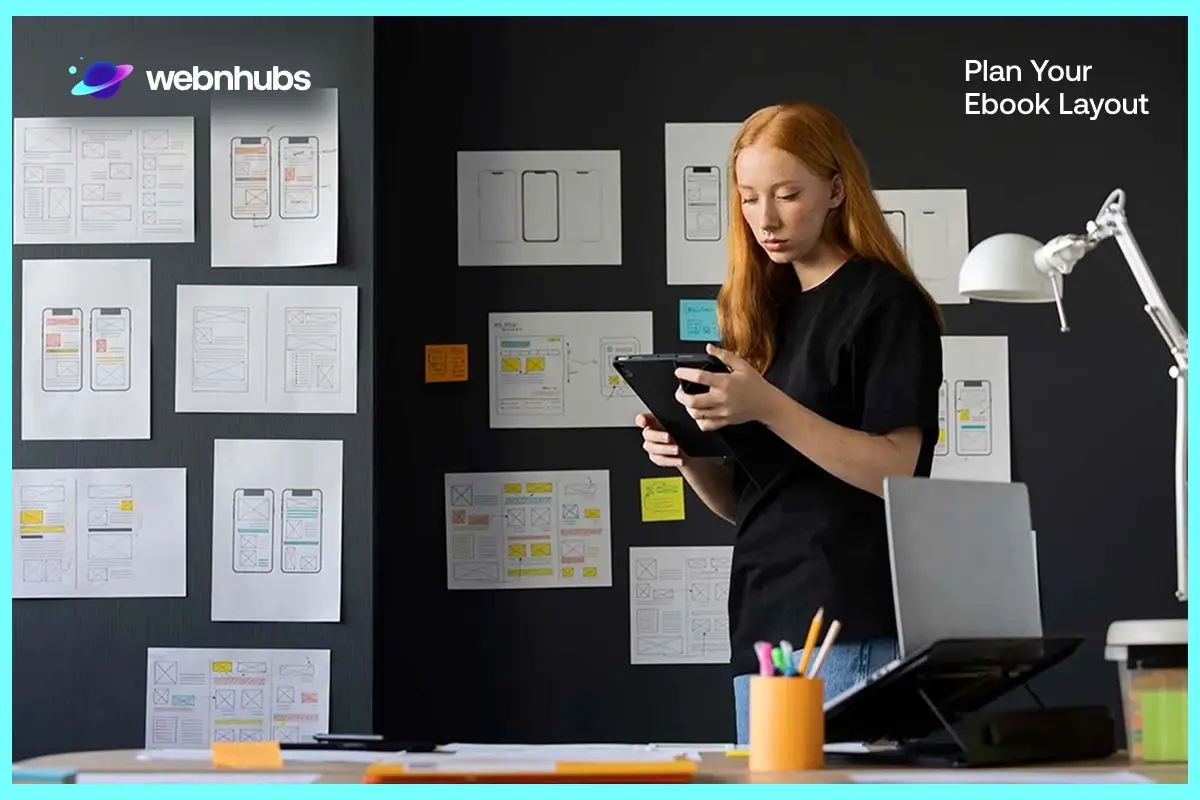
Choosing a layout that is proper increases your eBook’s readability. You need to break the text into digestible sections. There must be clear headings, subheadings, and bullet points. Using bullets in bold text with enough spacing allows readers to focus on the message. The landing page of your eBook should be visually appealing and informative. This will provide a snapshot of what readers can expect. Consistency in design elements, such as margins and spacing provides smooth brand visibility.
Select a Color Scheme

The right color scheme can set the tone of your eBook. You must stick to a balanced color palette. The one that aligns with your eBook’s theme. The use of contrasting colors for text and background makes content easier to read. A balanced color scheme palette of two or three primary colors creates visual balance. There are tools like Adobe Color or Coolors that help you experiment to decide what goes best.
Pick the Right Typography

The fonts you choose can greatly impact readability. For body texts, always go for clean, professional fonts like Arial or Times New Roman. For headings, use bold fonts. It makes them stand out. Always keep a narrow font choice. This is because too many styles can clutter the page and distract from the content. The fonts you select must be web-friendly and easy to read on all devices.
Use High-Quality Graphics and Images

Using attractive graphic designs is important to create an engaging eBook. Use relevant images, infographics, and icons that complement your text and enhance understanding. The images should work in high resolution to maintain clarity on all screen sizes. Align all the visuals so that it doesn’t overwhelm the reader.
Create an Engaging Cover Design

First impression matters a lot. It is your eBook’s cover that sets that. A well-designed cover grabs the audience’s attention. It often reflects the content inside. Invest your time in it. Use bold fonts, eye-catching visuals, and a color scheme that reflects the eBook’s theme. Keep the cover clean and simple. Use a clear title that hints at what the reader can expect.
Optimize for Mobile Readability
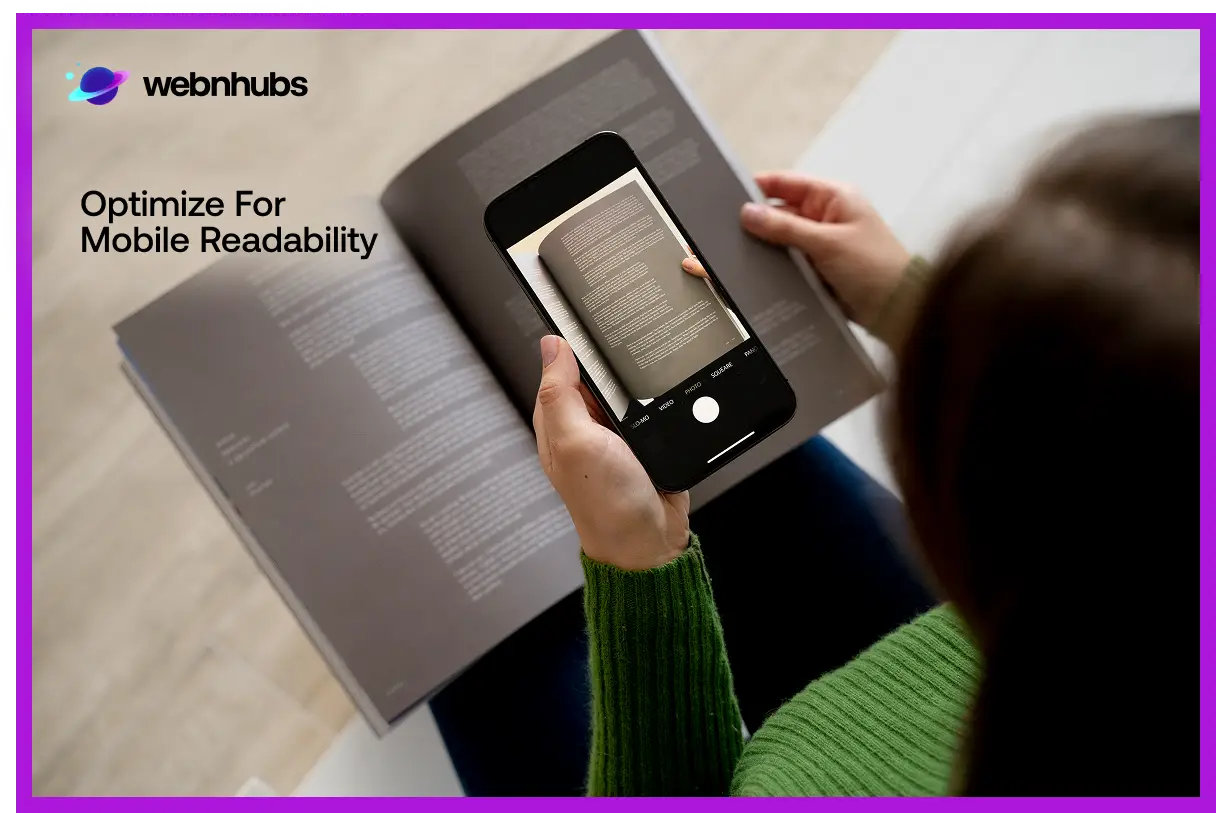
Wondering how to design an eBook? Design it for readers. A lot of readers access eBooks on mobile devices. It explains why it is important for your eBook to be mobile-friendly. Text and images if resized must remain readable on smaller screens. Test different formats as well. This will help you find the answer to how to design an ebook. Preview your ebook on various devices to see what is best for users.
Add Interactive Elements
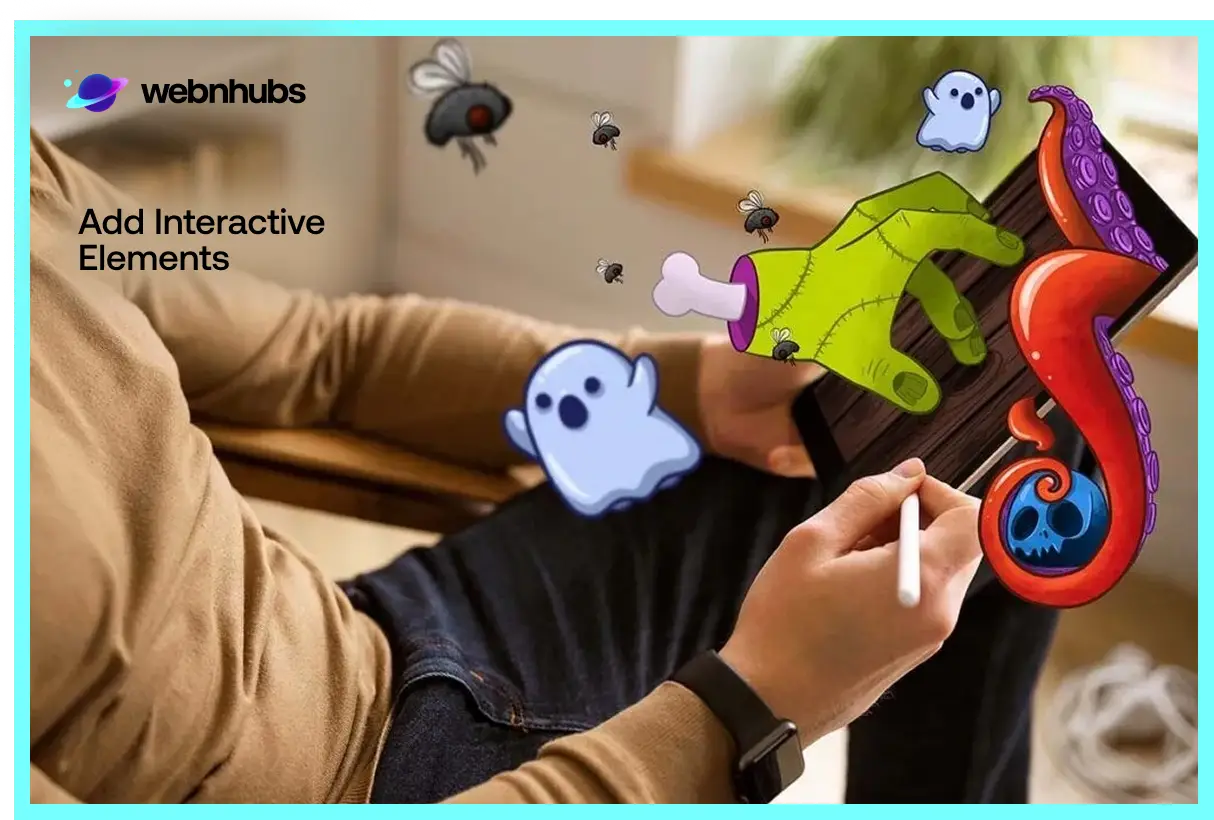
Be it for educational or business purposes, the use of interactive features is important. It boosts users’ engagement. Want to know how to design an eBook? Then focus on adding clickable links, videos, quizzes, or even downloadable resources. This will keep readers engaged. Not only does this feature help you design an interactive layout but helps guide readers through the content.
Maintain Brand Consistency

Your ebook must be unique to your brand. It must ensure consistency across all your digital platforms. Use colors, fonts, and logos that reflect your brand identity. This will tie the ebook to your overall marketing strategy. Maintaining consistency is very important. It helps strengthen your brand image and makes your ebook an important part of your content system.
Utilize Ebook Design Services
Finding out how to design an eBook can be overwhelming. You can solve this issue by either hiring a professional or any eBook design company. Using help from services can provide you with polished and visually appealing layouts. This will not only save you time and effort but also elevate the quality of your content.
Test Your Ebook Design
It is important to do a test run before publishing. Always test your ebook on different devices. Look into formatting, readability, and image placement. This will help you find out if everything looks as it should be or not. Testing allows you to catch any errors so that you can make necessary adjustments before publishing.
Add Call to Action
Every ebook requires a compelling call to action (CTA). It helps guide readers. The call to action serves as your clear guide for readers to take their next step. It is also important to place your CTA in visible areas. This will help readers to easily take the next step.
Read about digital design
Ready to dive deeper into the world of digital design?
Ensure Easy Navigation
To find your answer to how to design an eBook, look into the part of easy navigation. Your ebook should not be difficult to navigate. Not just for normal audiences but for people with disabilities. Readers must find it easy to look into sections. Provide a table of contents for readers to jump into their desired section. The use of internal links holds importance as well. It allows readers to skip or revisit previous sections.
Check Copyright and Licensing

If you are investing your time and money in an ebook design, check copyrights as well. All things from images, fonts, and content must fulfill copyright laws. Always use royalty-free resources. It is better to create your graphic designs. This is an important step in how to design an ebook. It avoids any potential legal issues. Having proper licensing helps protect your content and save you from any disputes over intellectual property.
Edit Content and Proofread your eBook design
Proofreading is very important important in any design process. It usually comes when the design is ready for review. Editing the final touches once it is reviewed makes the design flawless. It maintains professionalism by removing any errors. Major or minor, errors disturb the quality of your ebook design. To maintain the credibility of your eBook, always review the content carefully. Find out any spelling, grammar, and punctuation mistakes. You can also hire editors that make your final product flawless.
Consider Ebook Printing Options
Planning on how to design an ebook? Study important printing options. The printing options you choose will determine how your eBook will look to readers. Choose a platform that translates well from digital to physical format. Sometimes, printing disregards your eBook design by not supporting high-resolution images. Always consider the final print size when designing. This will ensure that the layout works for both digital and print versions. If done right, this also increases your eBook’s reach.
Importance of Two P’s

Now you know how to design an eBook? Educate yourself about the importance of publishing and promoting your ebook. While publishing, focus on platforms like Amazon Kindle, and Apple Books. You can also publish it on your website. Before distributing your ebook, promote it using different marketing ways. Use email marketing, social media campaigns, and blog posts to reach your target audience. Collaborate with influences as it will help you get leads.
Track Performance and Gather Feedback
After publishing, track your eBook’s performance. This can be done by using analytics tools. It is important to monitor the engagement rates. Who is downloading your eBook and how much? Furthermore, feedback also really helps. It is something that will gauge the success of your design. If you are looking for content that explains how to design an ebook, you will read the importance of feedback. This will give you tips that can enhance your overall marketing strategy.
Update and Improve Over Time
If you are a designer, you must know that design trends evolve with time. To design an effective eBook, focus on your reader preferences. Readers are always on the lookout for effective and engaging eBook designs. This is why it is important to review and update your ebook design with time. This will keep it fresh and relevant. The use of appealing visuals, appealing content, and interactive features is one answer to how to design an eBook. It will keep your readers engaged and interested.
Conclusion
Designing an ebook doesn’t have to be complicated. With the right approach, you can create an engaging ebook. Still wondering how to design an ebook? Then choose whatever enhances both your brand’s visibility and your readers’ experience. From choosing the perfect color scheme to utilizing interactive features, every step is important. The right choice will make your ebook both appealing and effective. Don’t forget your purpose and your target audience. Use clear graphic design and digital design elements. Your eBook must be readable and exciting to make a lasting impact. A well-designed ebook can alter how your audience connects with your content.
Related FAQs
The cost depends on complexity. If you learn how to design an eBook using free digital designing tools, then it’s free. Professional ebook design solutions start at $50 but increase up to $500+. This is based on clients’ requirements for custom graphics and interactive features.
Many tools can help you design a quality ebook. But if you’re still wondering how to design an ebook then there is a list. Canva can work best for beginners, while Adobe InDesign offers advanced layouts. There is also Visme that provides interactive features. If you want basic formatting, Google Docs and Microsoft Word can work best. It all boils down to your requirements.
Anyone can learn how to design an ebook. There are digital designing tools like Canva and others to offer you help. You can use pre-built templates along with drag-and-drop functions to create your designs easily. If you’re still unsure, professional ebook design services are always available. You can always hire an expert to create the professional look you’re going for.
If you are learning about how to design an ebook, consider the format. Normally, the PDF format works best for fixed layouts. You can also EPUB as it supports reflowable text. There is MOBI that works well on Kindle devices. Overall, you need to select a format that matches your reading platform.
Through mobile optimization, your ebook becomes accessible. It becomes easy for readers to access eBooks using any device. Do you know that a poorly optimized ebook leads to a bad user experience? During adjustments, the text becomes too small and images cannot load correctly while zooming. Always design with a mobile-first mindset. This will protect against any text size and formatting problems across different devices.