
- What is CMS Web Design?
- How CMS Web Design Works
- Benefits of CMS-Based Websites
- Types of Content Management Systems (CMS)
- CMS vs Static Website: What’s the Difference?
- Top 3 CMS Web Design Trends (2025)
- Common Mistakes in CMS Web Design You Should Avoid
- Best CMS Platforms for Web Design
- Popular CMS for eCommerce Websites
- How to Choose the Right CMS for Your Business?
- Get Started With Webnhubs for Your CMS Web Design
Every single website on the internet these days has some form of content in it, whether it is brief or extensive.
A website without content is like a book without pages, or a house without furniture, for that matter.
It’s safe to say content is what makes a website useful, understandable, readable, and sensible. There are different ways of adding content to a website and then managing it.
The most prominent way to manage content on sites is via a content management system. But what is a content management system?
More so, how does CMS web design work, and what are its types? To find that out, we will talk about CMS web design in this blog and look at some of the more popular CMS platforms.
So, without any further ado, let’s get right into it.
What is CMS Web Design?
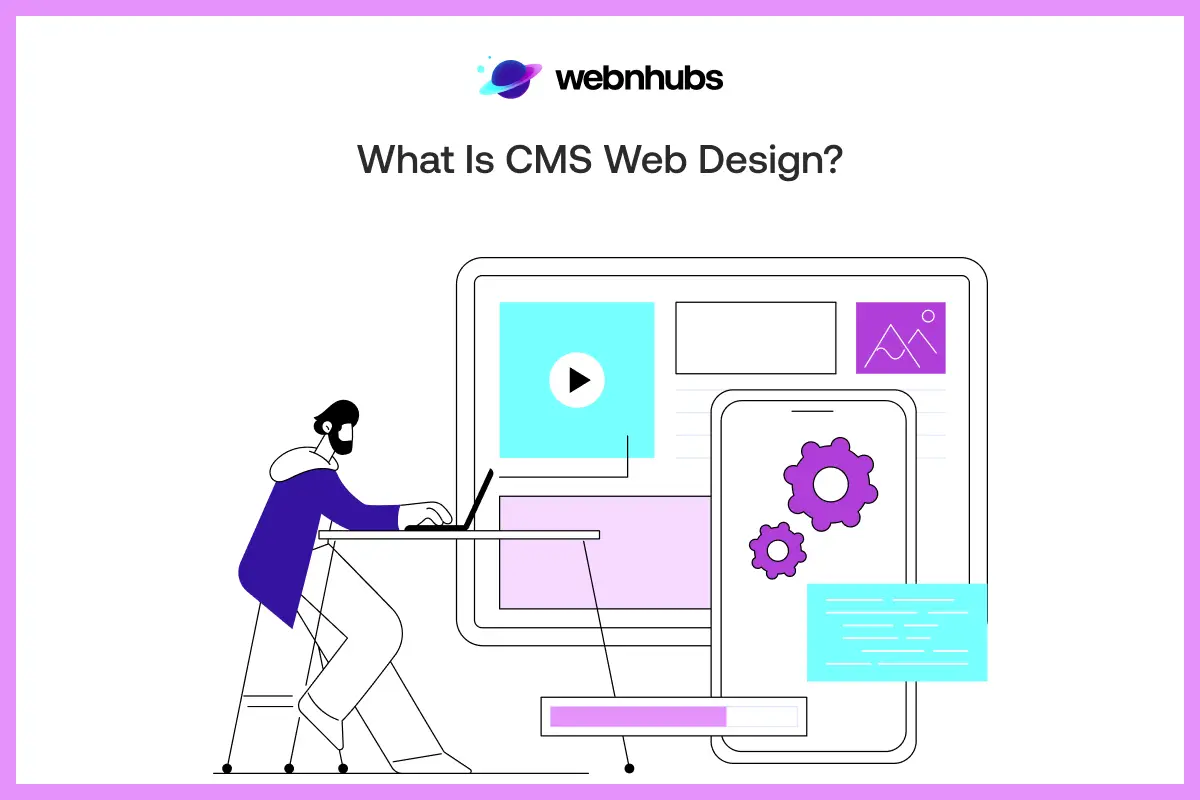
CMS web design refers to the process of creating a site using software called a Content Management System.
More so, it allows people to create sites without needing to know how to code. A CMS is like a user-friendly control panel for building and managing a website that anyone can use.
That is thanks to its easy to use interface for all kinds of users. More so, a CMS allows site owners to publish and edit content with ease.
At the same time, it handles the back-end processes like storing data and formatting pages. A CMS to a website is like how a kitchen is to a household.
It has all the tools and ingredients (content) stored in one place, allowing one to create, manage, and publish stuff without being a master chef.
This is one of the reasons why almost every other site uses a CMS to keep things moving. And as a result, the CMS market is riding sky high.
According to Statista’s Reports, “The Content Management Software market is set to earn a projected revenue of more than US$23.17 billion by the end of 2025.”
The numbers are high and are a testament to the popularity and success of CMS.
Ready to Build a Powerful CMS Website?
Let Webnhubs Create a User-friendly Website for Your Brand
How CMS Web Design Works
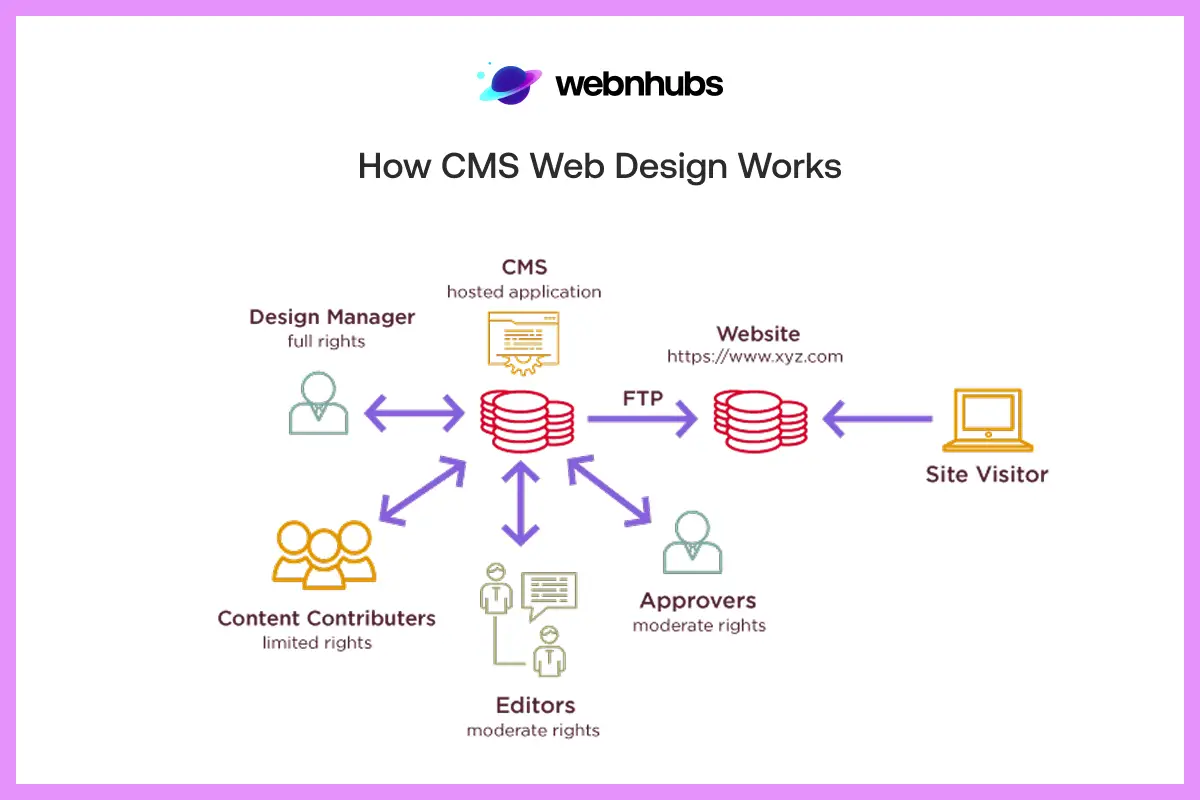
A content management system works by separating a site’s content from its design. It does so via using a user-friendly interface to manage content without needing to code.
The CMS has two main parts. The first part is the Content Management Application, or better known as CMA. This is where users create and edit content.
The other half is the Content Delivery Application, also known as CDA. This is the part that pulls content from a database and combines it with design templates to display it on the front-end for users.
Benefits of CMS-Based Websites
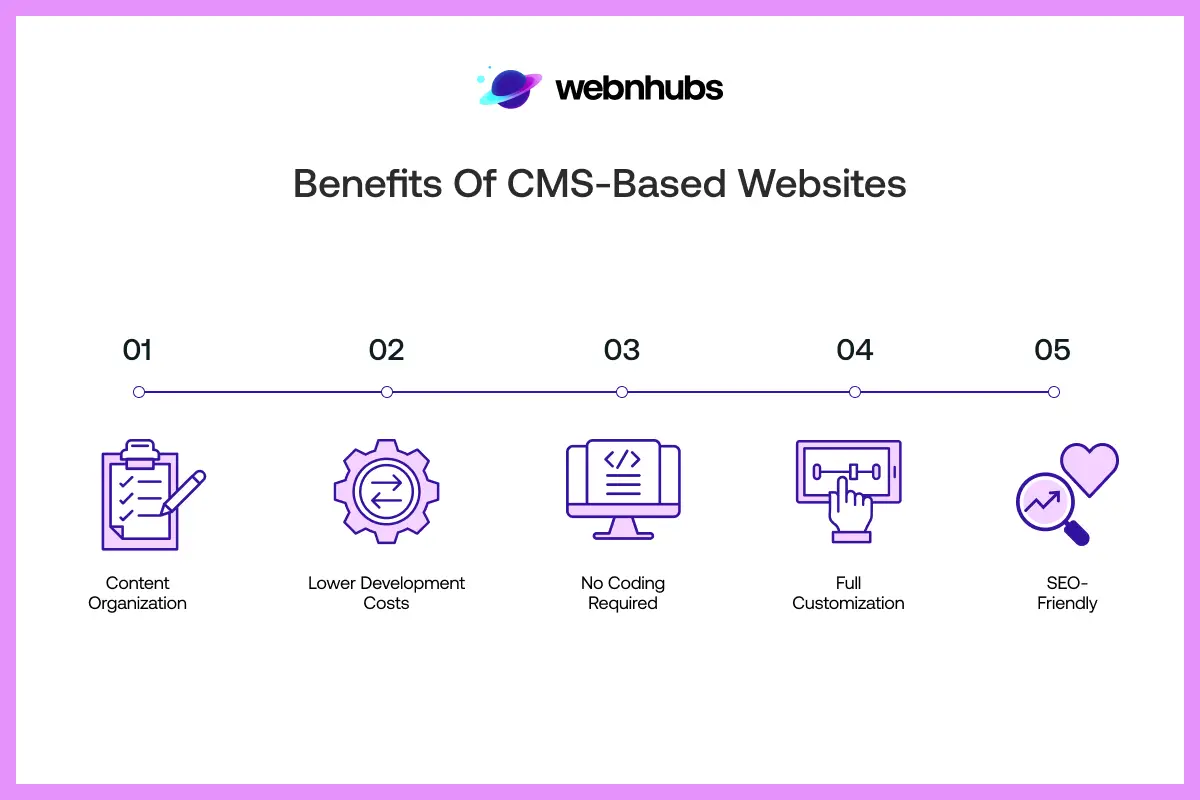
There are a sea of benefits of a CMS website design. So, let’s look at some of the benefits of having a website content management system:
SEO-Friendly
The first and foremost reason you want to have a CMS web design is that it gives you an SEO edge.
That is because when you build website with CMS and follow SEO practices, you get a site that can rank on top of SERPs and drive high web traffic.
Therefore, a CMS design system is a must if you want to Create an SEO Friendly Website.
No Coding Required
Another reason why web content management systems make all the sense in the world is that they allow you to create and design sites without having any coding skills whatsoever.
When you think of website development and management, it becomes all too easy with a CMS for website. And this is what is CMS in Web Design, and this is why it exists in the first place.
Content Organization
CMS is there to not only help people create sites but also make website content management easy.
It allows site owners to publish, edit, organize, and update content on a regular basis without having to code each time.
Its user-friendly interface makes it easy to monitor and access content to make changes. This gives site owners the canvas to carry out their Content Marketing Strategies.
Full Customization
One of the better perks of a CMS is the amount of control it gives you to customize your site according to your liking.
CMS is loaded with features and options that you can tinker with and adjust as you see fit.
From themes to layouts, plugins, third-party software integrations, and whatnot, you can customize and set up your site to a T.
Lower Development Costs
The upfront cost of a CMS website development might put people off. But the reality of the matter is, the cost of CMS development is way lower than other options.
The other method, let’s say, is a full-on custom eCommmerce Development with a custom content management system development and everything.
A custom eCommcerce Website Cost is much higher. So, with CMS web design, you’re essentially paying for CMS web development services.
But besides that, you save money on everything. And also, you save money on the CMS itself, as most CMS platforms in the market are free.
Types of Content Management Systems (CMS)
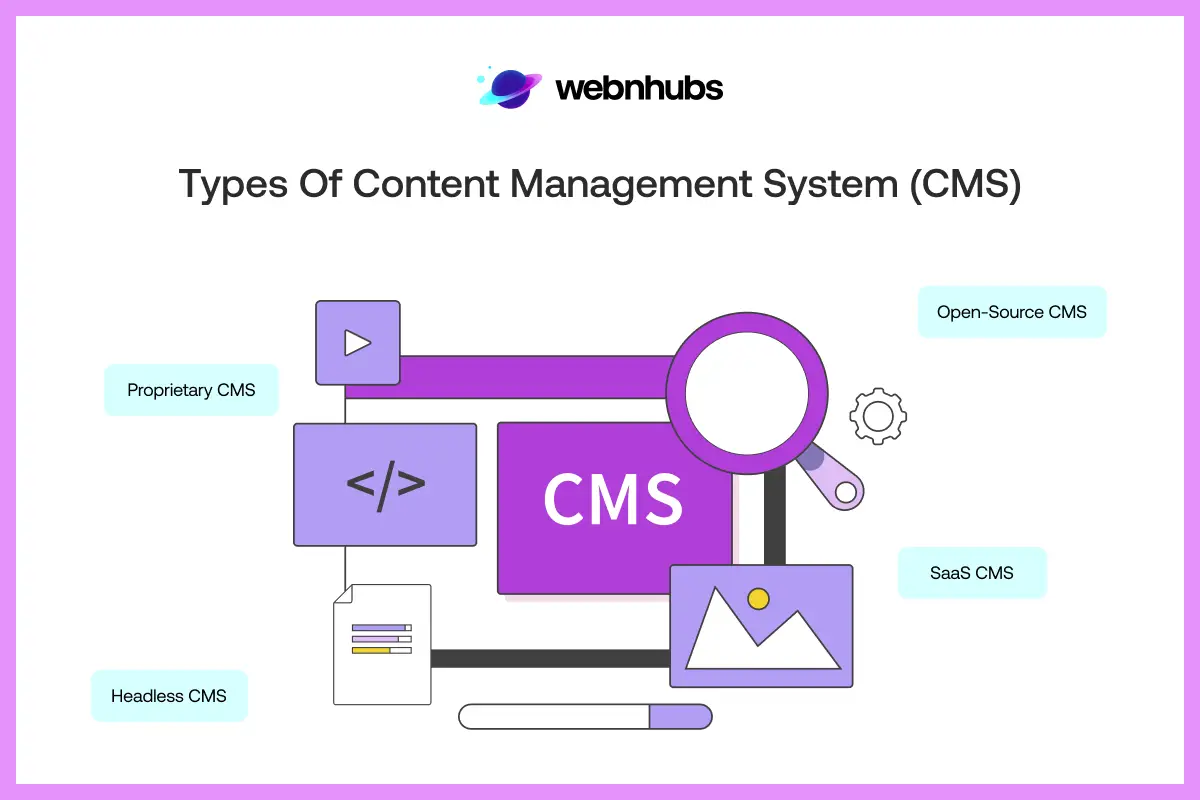
There are different type of CMS, with each type having different CMs website features. Therefore, these are the types of CMS web design:
Open-Source CMS
The most common type of CMS is an open-source CMS. These CMS are used by most sites on the internet.
Their nature, as the name suggests, is open-source. It means they are publicly available with code and are free to use.
More so, they are supported by a community of CMS developers who can modify it and improve its offerings.
WordPress and Drupal are some of the best examples of content management systems that are open source.
Proprietary CMS
The other type of CMS is a proprietary CMS. These are commercial and licensed software. They are closed-source systems that are owned and managed by a single company.
A few examples of proprietary digital content management systems include Sitecore and Adobe Experience Manager (AEM).
SaaS CMS
The other type of CMS is SaaS CMS. These are software as a service CMS, meaning they are cloud CMS with a subscription fee model. The vendors host the CMS and handle the maintenance and updates.
Users have to pay a subscription fee to use these CMS. Some popular types of SaaS CMS include Contentful, Webflow, and Storyblok.
Headless CMS
A headless CMS is not a different service model but rather an architectural approach. This content management system architecture separates the content backend from the frontend.
This way, the content is delivered to sites via APIs. Some headless CMS website examples include Strapi and Sanity.
CMS vs Static Website: What’s the Difference?
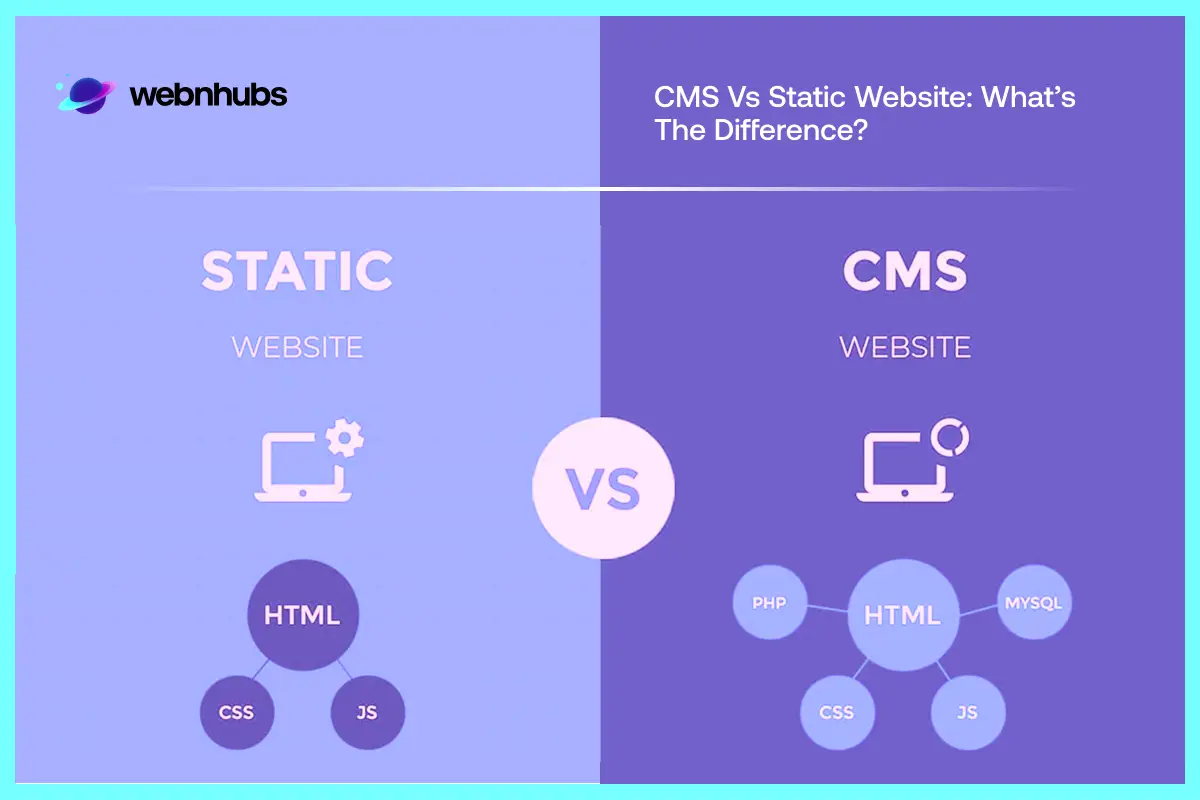
Knowing what is CMS development is key to understanding how it differs from a static website without a content management web.
Therefore, let’s look at the differences between a site with the best website content management system and a site without one.
| Factor | CMS Website | Static Website |
| Content Updates | Easy to update through an admin dashboard without coding | Requires editing code files manually for every update |
| Technical Skill Needed | Beginner-friendly; no coding needed for routine changes | CMS web developer support needed for most changes |
| Scalability | Highly scalable with plugins, modules, and database-driven architecture | Limited scalability; becomes harder to manage as pages grow |
| Speed & Performance | Slightly slower due to dynamic content loading | Extremely fast because pages are pre-built HTML/CSS |
| Security | Needs regular updates and security plugins | More secure due to no database or dynamic content |
| Design Flexibility | Thousands of themes & plugins for customization | Fully customizable but requires coding expertise |
| Cost | Affordable upfront; ongoing costs for hosting, plugins, maintenance | Low hosting costs but higher development cost for changes |
| Best For | Blogs, business sites, eCommerce, content-heavy websites | Simple portfolios |
Top 3 CMS Web Design Trends (2025)

The world of CMS and websites changes with time and trends, as any other tech does. Therefore, the following are the top three trends of CMS web design.
AI Integration
Like every other sector, AI has made its presence known and felt. And that is just an understatement.
That is because AI has taken over the entire world, and CMS is no exception. These days, most CMS have AI integrated.
This way, site owners can automate tasks like content creation and tagging. More so, AI helps in personalizing user experiences and optimizing content for SEO
Augmented Reality (AR)
Another one of the top CMS trends is augmented reality. Some CMS offer AR capabilities. This allows site owners to create, manage, and offer AR experiences without having to code.
This way, sites allow users to use AR for shopping. This enhances their browsing experience and makes it more immersive.
Dark Mode
A CMS trend that has been around for quite some time now is the dark mode trend. Dark mode is a popular feature for both CMS developer and site users.
It allows people to manage, update, and publish content on sites with an aesthetic look and reduced eye strain. This CMS trend is loved and welcomed by all.
Common Mistakes in CMS Web Design You Should Avoid
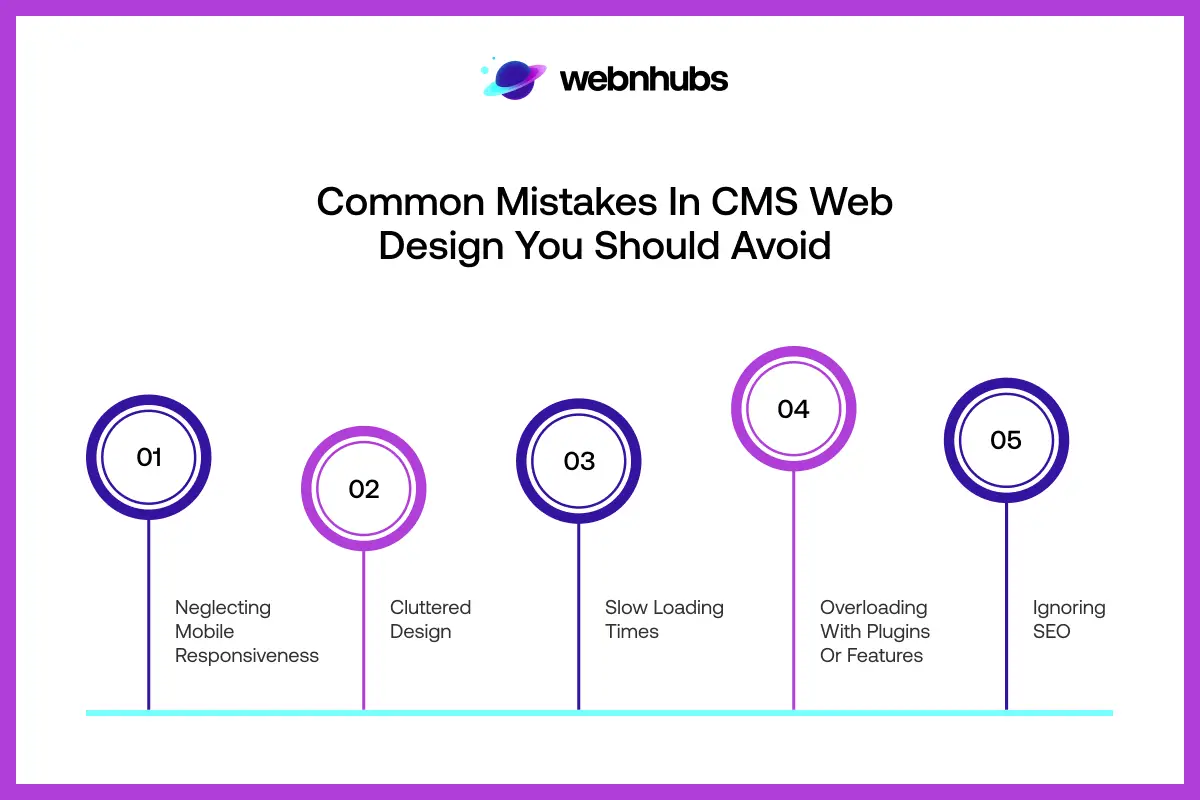
There are a few mistakes you will need to avoid when using CMS. Therefore, these are the common CMS Web Design Mistakes you should avoid at all costs:
Neglecting Mobile Responsiveness
The most basic and elementary mistake site owners make is neglecting mobile responsiveness. This means not designing and optimizing a site for mobile view.
After all, most of the web traffic on the internet comes from mobile phones. Therefore, it is a must to use a Mobile Friendly Website Design so that people using phones can use your site.
Cluttered Design
The second most common mistake that most site owners make is to overload their site with too many design bits.
More often, less means more in design. But site owners take the opposite road and overstuff their site with too many images, heavy themes, and other design components.
This creates clutter in design, which makes the site look anything but appealing. Therefore, using a minimalist design approach and using White Spaces in Web Design helps avoid design clutter.
Slow Loading Times
No one wants to sit in front of a screen to watch a site that takes ages to load. There is no denying that one thing that we all hate the most is slow loading times.
And this eventually drives users away from the site. Therefore, you must make sure your site and its Landing Pages load fast so that users don’t bail out.
Ignoring SEO
Creating a website is only half the job, as the other half is making it visible in the eyes of others. And the only way you can make your site appear in front of others is through Website Marketing, mainly SEO.
However, most site owners take SEO for granted and ignore its importance. This is the biggest mistake site owners can make.
That is because SEO is the heart and soul of a site. Without sEO, a site won’t appear in SERPs. And as a result, it will not drive high web traffic as well.
And all of this will lead to fewer conversions. This is something no brand wants for its site.
Overloading With Plugins or Features
Website Features are like the shiny toys that you see in gift shops. While desiring them is one thing, getting them is a whole other topic.
Like those toys, you can’t have all the bells and whistles at once. It’s not the case of affording as per say, as much as it is the case of overloading your site.
That is because, in most cases, adding so many plugins and features to a CMS will slow the site down. More so, it will bring the site down in terms of search engine rankings.
Best CMS Platforms for Web Design

There are so many great CMS platforms available on the market., However, in the sea of CMS options, these three are the best Content Management System Examples.
WordPress
WordPress is a CMS that you most likely know or have heard of. This CMS is used by most sites on the internet. That is because WordPress does everything well and offers everything good.
It has a sea of customization options and a lot of themes to choose from. So, the possibilities are endless. Also, you get a ton of plugins and third-party integrations. All of this makes WordPress stand out among every other CMS on the market. And the best part about it all is that WordPress is free to use for all.
Wix
Wix is one of the better CMS thanks to its ease of use. It is a perfect pick for beginners. This CMS allows users to create sites without knowing how to code.
More so, it offers features like drag-and-drop, along with hundreds of customizable templates that allow users to create sites with ease.
Drupal
Drupal is a CMS that takes a more professional take on building sites than WordPress does. It is more flexible and powerful for complex, custom websites.
More so, Drupal offers greater control over site structure and is used for large-scale and highly customized sites.
Popular CMS for eCommerce Websites

There are many CMS in the market designed for eCommerce stores. These CMS help store owners to publish and update content on their site.
More so, they have eCommerce functionalities that make it easy for site owners to sell products online. Therefore, here are a few popular CMS for eCommerce websites:
Shopify
Shopify is the best CMS for eCommerce stores. This CMS has a subscription fee model that allows users to create stores by selecting themes and templates from a huge library.
More so, it is the go-to pick for retailers who are looking to sell their products online and publish content with an eCommerce Growth Strategy.
WooCommerce
The next best thing to Shopify is WooCommerce. WooCommerce is actually an eCommerce plugin for WordPress.
This plugin turns any WordPress website into an eCommerce store. More so, it retains all the perks and benefits of WordPress, while giving the functionalities needed for an eCommerce store.
BigCommerce
BigCommerce is one of the better options for eCommerce CMS. It allows users to create, manage, and scale online stores with ease.
More so, it is designed for businesses of all sizes. BigCommerce allows users to manage and sell products across various marketplaces and social channels from a single control panel.
More so, it charges no transaction fees and offers drag-and-drop features and customizable templates that require no coding to create a store.
Looking to Upgrade From a Static Site to a Dynamic CMS?
Webnhubs builds CMS Websites that are Future-Ready.
How to Choose the Right CMS for Your Business?
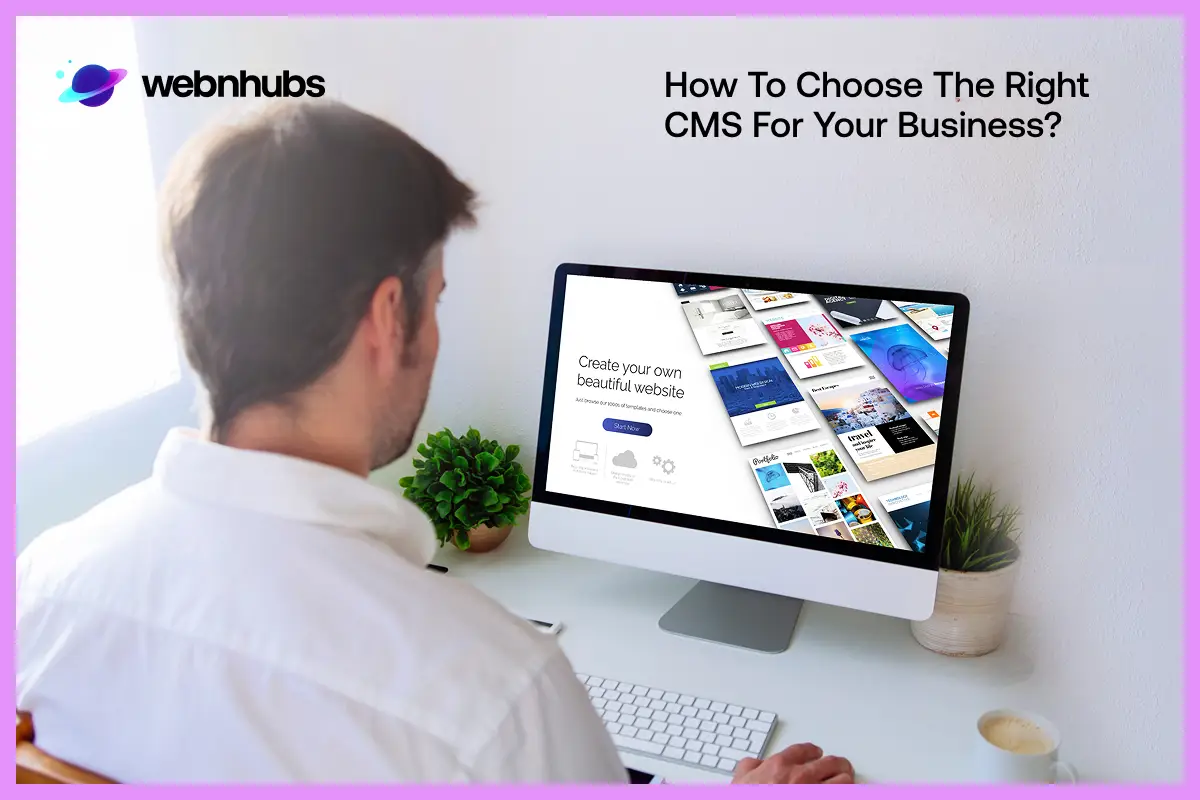
Choosing the right CMS web design comes down to your needs. If you require a CMS for blogging purposes, then WordPress is the best option for that.
More so, WordPress allows you to create sites for conversion purposes. But if you are looking to sell stuff online, then you will need to choose an eCommerce CMS.
For that, you can choose Shopify or WooCommerce. However, you must consider a couple of things first before choosing a CMS for your site.
These include comparing CMS options based on scalability, ease of use, security, integration capabilities, and customization.
And lastly, you must take the cost of cMS into consideration as well. While some CMS options are free, others require you to pay licensing or subscription fees.
Therefore, you must weigh each option. Also, you must make sure it aligns with your needs. Only then will you be able to choose the right CMS for your CMS web development.
Get Started With Webnhubs for Your CMS Web Design

The right CMS can be a thorn in your side when you want to grow your site. However, choosing the right CMS and developing your site accordingly is key to launching successful sites.
Luckily, Webnhubs’ CMS website design company offers CMS Website Development Services to make it all easy for you.
Our CMS web development company has a content management developer team that knows what CMS used for the site you have.
More so, we choose a CMS web design that you can manage and update on your own. This way, you won’t need a team of CMS for designers or a team of CMS for developers to update or edit your site.
You will be in the driving seat of your site and manage everything on your own. So, partner with Webnhubs and let us design and develop your site just the way you want it.
Wrapping It Up
So, there you have it, folks. That is it for this blog on CMS web design. We hope that the pointers and examples of CMS we gave in this blog can help you understand what CMS does a site use for a specific purpose. This way, you can choose the right CMS web design for your site. As you know, the CMS is what makes sites tick. It allows you to publish, edit, and update content on your site.
Therefore, having the right CMS is key to a successful eCommerce business. However, if you need help in developing and designing your site with the right CMS installed, then you can consider Webnhubs for the job. Our team knows what CMS is site using that leads the chart and the CMS your site needs to use to grow online.
Frequently Asked Questions
There are questions that you need to ask yourself regarding this which includes the following: Am I tech-savvy? Do I want editing or full control? What is my content type; Blog, store or portfolio? Also verify whether the CMS possesses good SEO tools, support and security. Find one that suits you not the other way and it is the right one.
It depends on the CMS. WordPress or Wix platforms are easy to use and fast to get familiar with. There are also complex platforms such as Drupal that requires time and effort to get familiar with. When you get used to it, it becomes easy for you to use or update it without doing any manual coding.
When using CMS, you need regular updates of themes and plugins are updated. Do check your site, verify broken links and slow pages every now and then. In addition, keep an eye on security to watch outdated plugins, which are prone to weakness. Check-ups every month ensure that your site is smooth and safe.
Yes, you may change but it is difficult. You can lose certain layouts, plug-ins, or features. The transfer of content remains same, whereas the design elements may require reconstructions.
A conventional CMS (such as WordPress) includes design and content within a single site. A CMS, which is headless only, handles content, you can render it anywhere (web, app, smart devices). Go headless if you wish to offer flexibility and scalability. In case you want simplicity, then use traditional.
